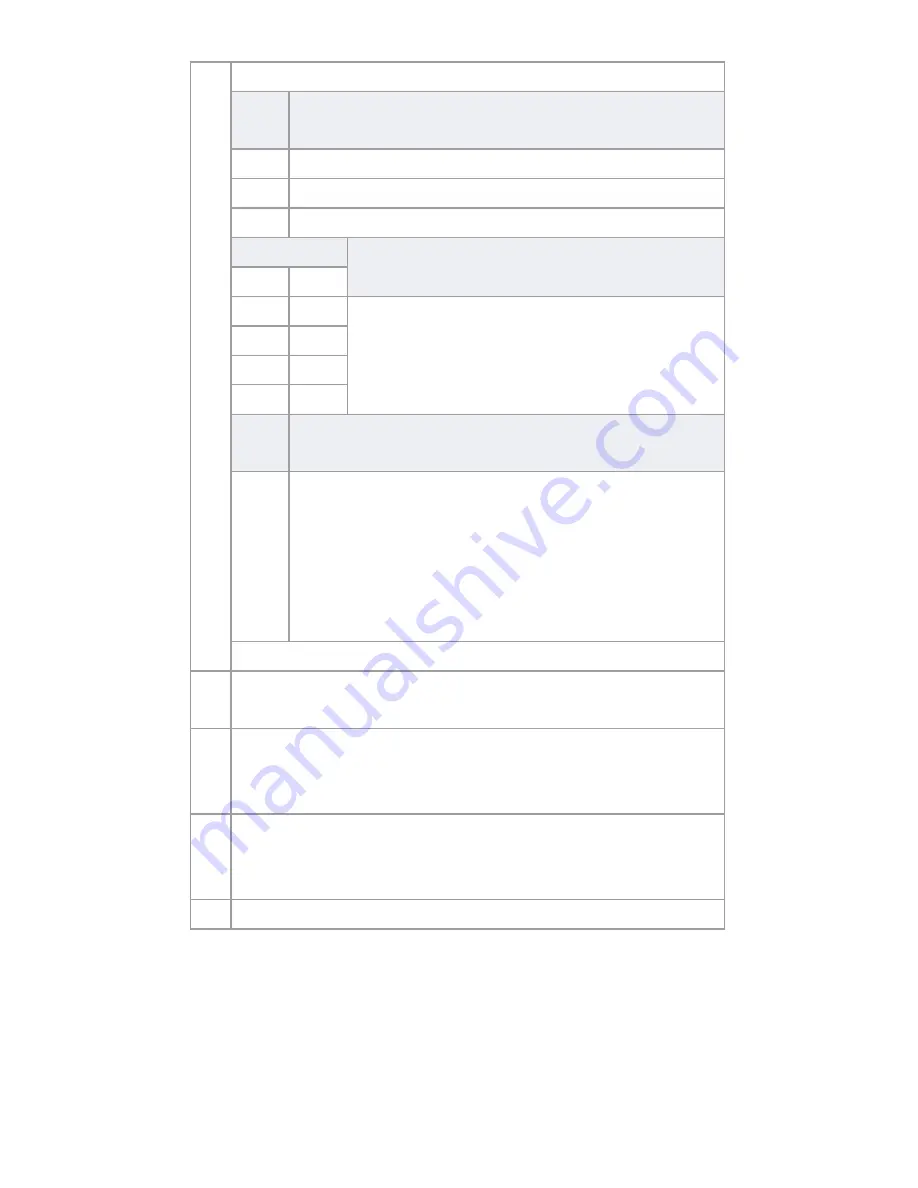
Page 26
Programming User Settings
User Options
Options [1] and [2]: Master Feature
•
When option
[1]
is
OFF
, the user cannot program
other users into the system.
8
Select the user’s access control options:
Input
Value
Description
[1] Access
control
[2] Can disarm with access card
[3] Access card with extended unlocked period
Input Value
Arming with card Feature
[4]
[5]
Off
Off Disabled
On
Off Regular arm
Off
On Stay arm
On
On Force arm
Input
Value
Description
[6]
[7]
[8]
Add tolerance window to schedule
User code follows schedule
Off = Access card unlocks door and disarms
system
On = Access card unlocks door and access
code required to disarm
Press
[
]
to continue.
9
Assign an access card:
Enter the access card’s serial number manually.
10 Assign a remote control:
Enter the remote control’s serial number manually or
press a remote button twice.
11 Enter a user label:
For detailed instructions on creating user labels, see
User Labels
on page 19.
12 To save and exit, press
[
ENTER
]
.
^
Содержание K656 Touch Sense
Страница 1: ...K656 Touch Sense LCD Keypad User Guide...
Страница 2: ......
Страница 4: ......
Страница 52: ......
Страница 53: ......
Страница 54: ......
Страница 56: ...K656 EU03 04 2011 PARADOX COM Printed in Canada...






























