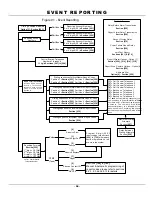- 25 -
Program the number of consecutive invalid codes
from 001 to 255 (000=disabled) into section
[220]
.
Program the duration of the keypad lockout from 001
to 255 minutes into section
[221]
. Although,
programming 000 into section [221] will not lockout the
keypad, but the control panel will transmit the “keypad
lockout” report code programmed in section
[689]
.
7.10 M
AXIMUM
B
YPASS
E
NTRIES
Section [238] to [241]: 001-255
Sections
[238]
to
[241]
represent
Maximum Bypass
Entries
for partitions 1 through 4 respectively. Select
the section corresponding to the desired partition and
enter any value between 001 and 255 (000=no limit)
to determine the maximum number of zones that can
be bypassed in a selected partition.
Example:
Section [238] is programmed with 010. When Bypass
Programming (see section 14), the control panel will
not let the user bypass more than 10 zones in
partition 1.
7.11 D
ISPLAY
“B
YPASS
” I
F
A
RMED
Section [504]: Option [5]
When enabled (option
[5]
on), the keypad will not
display that there are bypassed zones when the
system is armed.
7.12 B
ELL
S
QUAWK
Options [1] to [6] – [507], [511], [515], & [519]
As the control panel can enable the
Bell Squawk
features for each individual partition, select the
section that corresponds to the desired partition and
turn on the desired option as listed below.
Option [1]
O
N
–
B
ELL
S
QUAWK UPON
D
ISARMING
The bell or siren will emit two half-second “squawks”
upon disarming. Turn off option [1] to disable this feature.
Option [2]
ON
–
B
ELL
S
QUAWK UPON
A
RMING
The bell or siren will emit a half-second “squawk” upon
arming. Turning off option [2] will disable this feature.
Option [3]
ON
–
B
ELL
S
QUAWK ON
A
UTO
A
RM
The bell or siren will emit half-second squawks at 1-
second intervals during the 60-seconds before a
partition automatically arms itself. During the final 10
seconds of the 60-second period, the bell or siren will
emit three half-second squawks at 1-second intervals.
Turning off option [3] will disable this feature.
Option [4]
ON
–
B
ELL
S
QUAWK
D
URING
E
XIT
D
ELAY
The bell or siren will emit half-second squawks at 1-
second intervals during the Exit Delay period.
During the final 10 seconds of the Exit Delay, the
bell or siren will emit three half-second squawks at
1-second intervals. Turning off option [4] will
disable this feature.
Option [5]
ON
–
B
ELL
S
QUAWK
D
URING
E
NTRY
D
ELAY
The bell or siren will emit half-second squawks at 1-
second intervals during the Entry Delay period.
Turning off option [5] will disable this feature.
Option [6]
ON
–
B
ELL
S
QUAWK
O
N
R
EMOTE
A
RMING
When using the
Impulse Wireless Module
, the
bell or siren will emit a half-second “squawk” upon
arming or disarming with a remote control.
7.13 R
ING
-B
ACK
[507], [511], [515], [519]: Options [7] & [8]
After disarming the system, the control panel can
warn the user that there has been an alarm and
that it may be dangerous to enter by having the
keypad “beep” 10 times and/or by squawking the
bell 10 times. The user should leave immediately
and contact the central station from a secure
location. As the control panel can enable the Ring-
Back features for each individual partition, select
the section that corresponds to the desired partition
and turn on the desired option as listed below.
Option [7]
ON
=
Bell Squawk Ring-Back Enabled
Option [8]
ON
=
Keypad Ring-Back Enabled
7.14 S
WITCH TO
S
TAY
A
RMING
If no Entry Delay zone is opened and closed during
the Exit Delay after Regular Arming a partition, the
control panel can switch from Regular Arming to Stay
Arming. As the control panel can enable Switch to
Stay Arming for each individual partition, select the
section that corresponds to the desired partition and
turn on the corresponding option as listed below.
Partition 1 =
Option [1] – Section [505]
Partition 2 =
Option [2] – Section [509]
Partition 3 =
Option [3] – Section [513]
Partition 4 =
Option [4] – Section [517]
Содержание Digiplex
Страница 1: ...Digiplex Control Panel Reference Installation Manual ...
Страница 8: ... 7 ...
Страница 54: ......