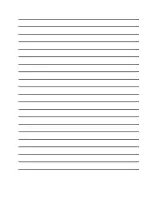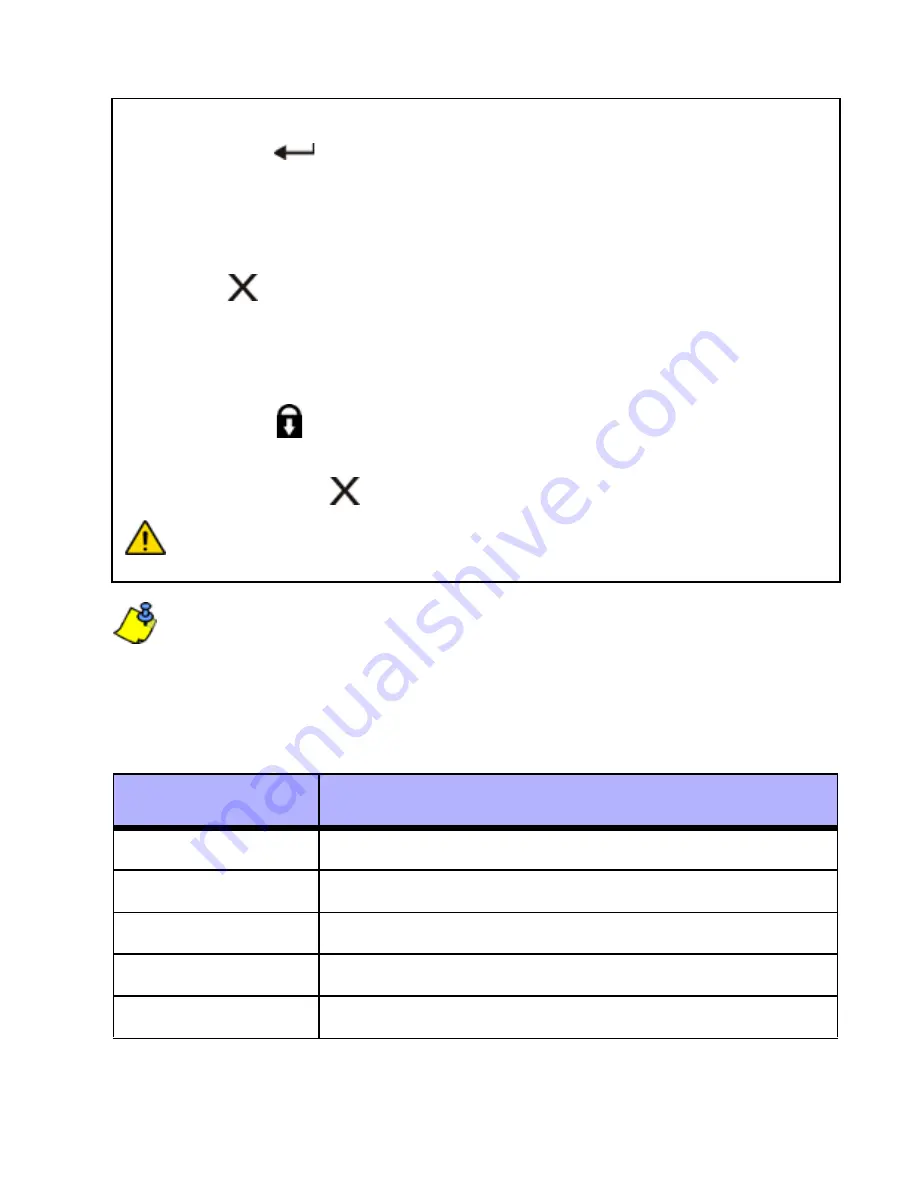
26 User Guide
After entering the section number from Table 4, the 1640
will only display the first two digits of your code. Once
you have entered the second digit, the third and then the
fourth digit will appear.
Table 4: User Code Sections
How Do I Program Access Codes?
1. Press the
key.
2. Enter your
[
MASTER
CODE
]
.
3. Enter 3-digit
[
SECTION
]
(see Table 4).
4. Enter a new 4- or 6-digit
[
ACCESS
CODE
]
5. Press
to exit
.
How Do I Delete Access Codes?
1. Repeat steps 1 to 3 (see above).
2. Press the
key once for each digit in the access code
(4 or 6 times) until the keypad emits a confirmation beep
then press the
key to exit.
Do not delete the System Master Code. Refer to the
warning in section 5.1 on page 24 for more information.
Section
User Codes
[001]
User Code 001 = System Master Code
[002]
User Code 002 = Master Code 1
[003]
User Code 003 = Master Code 2
[004] to [047]
User Code 004 to User Code 047
[048]
User Code 048 or Duress Code
1640-EU02.fm Page 26 Wednesday, May 18, 2005 3:10 PM
Содержание 1640
Страница 1: ...Icon LCD Keypad 1640 User Guide...
Страница 2: ......
Страница 20: ...16 User Guide Figure 3 1 Delayed Fire Zone Event Sequence...
Страница 41: ...Notes...
Страница 42: ......
Страница 43: ......