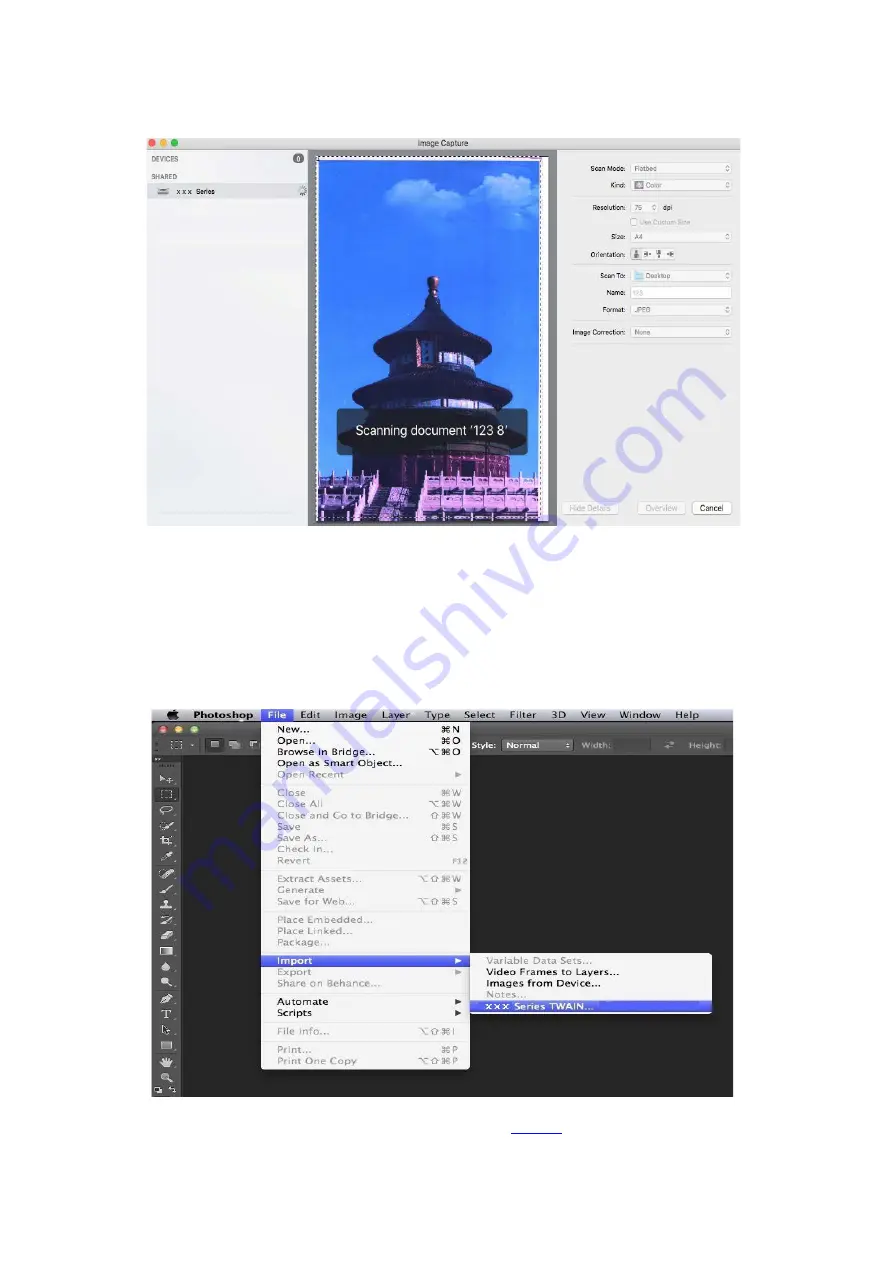
2) After selecting the printer in the left list, set the scan parameters in the right list. Click on
"Scan" on the bottom right corner and start scan.
2) After the window pops up, please refer to Step 4 of
steps.
Take Photoshop as an example.
1) Launch Photoshop, click on "File" – "Import" on the top left corner and select TWAIN Scan,
as is shown below:
Operation Steps:
93






























