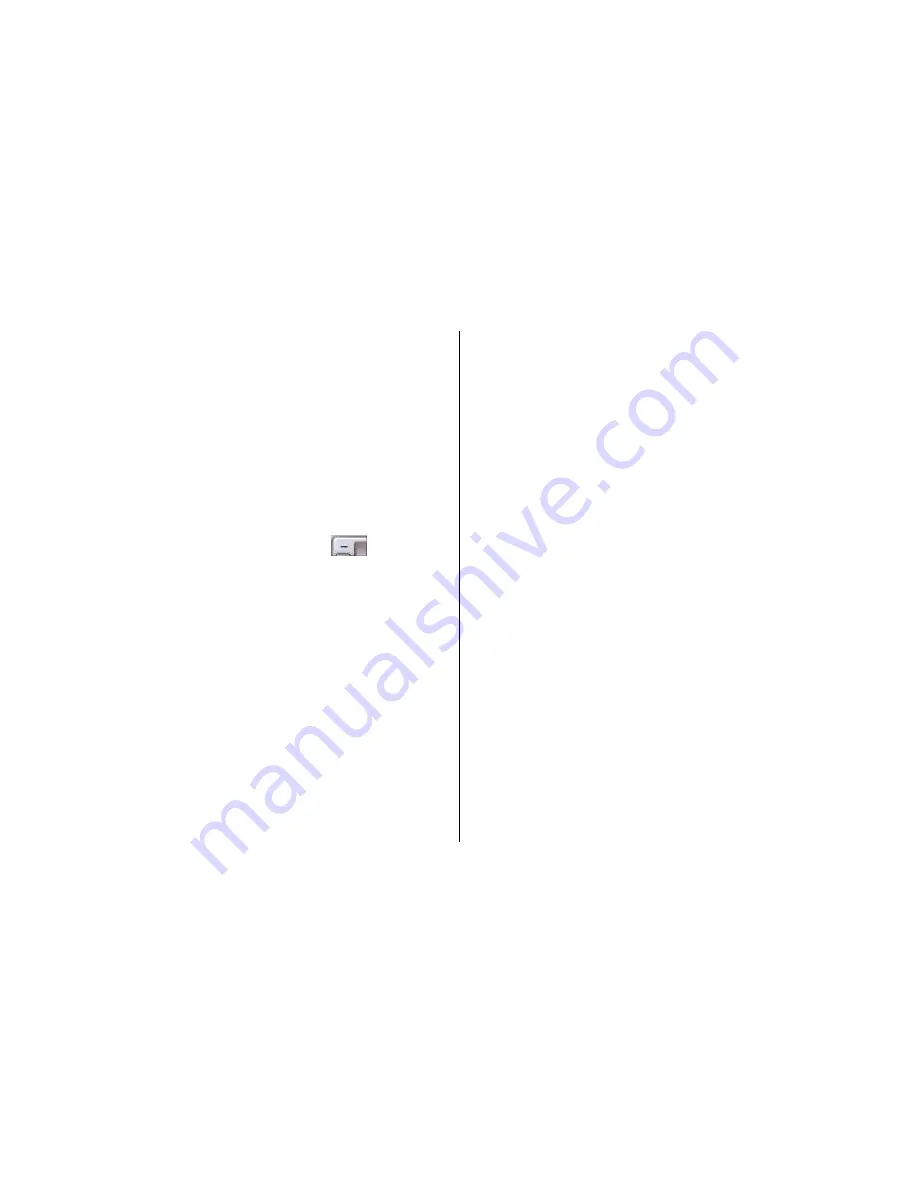
57
Select ‘Menu>6.Settings>1.Display Settings’.
You can change the outlook of LCD display.
6.1.1 Main Screen
Select ‘Menu>6.Settings>1.Display Settings>1.Main Screen’
You can change
the idle screen image
.
-
Wallpaper
:
One of 3 defaut images and 1 user image can be
selected as idle screen image. Only user wallpaper can be
deleted with the [Delete] Soft key [
Left
], but the
default one cannot be deleted.
-
Wallpaper Type
: Digital Clock /Greeting/D-day
6.1.2 Greeting
Select ‘Menu>6.Settings>1.Display Settings>2.Greeting’
You can type up your own greeting phrase to be shown on start up
or Idle screen.
(For further details about using editor, see Basic Functions Menu 7)
6.1.3 Backlight
Select ‘Menu>6.Settings>1.Display Settings>4.Backlight’.
You can adjust the LCD backlight duration to one of 5 Secs/10
Secs/20 Secs/1 Min/10 Mins.
Press [Left/Right] keyto change the duration value that you want
and press the OK key.
6.1.4 Software Version
This menu is for viewing the software version.
6.2 Sound Settings
Select ‘Menu>6. Settings> 2. Sound Settings’
Sound Settings define how your phone reacts when you receive a call or
a message, how your keypad sounds when you press a key, and more.
Ring tone, key tone, and other settings can also be customised to your
needs.
6.2.1 Ring Tone
Select ‘Menu>6. Settings>2. Sound Settings>1.Ring Tone’
* You can choose the preferred ring type, melody to ring.
-
Ring Type
: Ringing Tone, Vibration, Vib then Ring, Vib and Ring,
Ascending, None(Quiet)
Sound
: Sound is composed of several groups such as Melody
Sound, MP3 Sound, Bell Sound and User Sound and each
Group has multiple tones. User Sound presents the melody of
‘Menu>4.Media Gallery>4.Sound Gallery’ as a consequence
(For further details about User Sound, see Applications






























