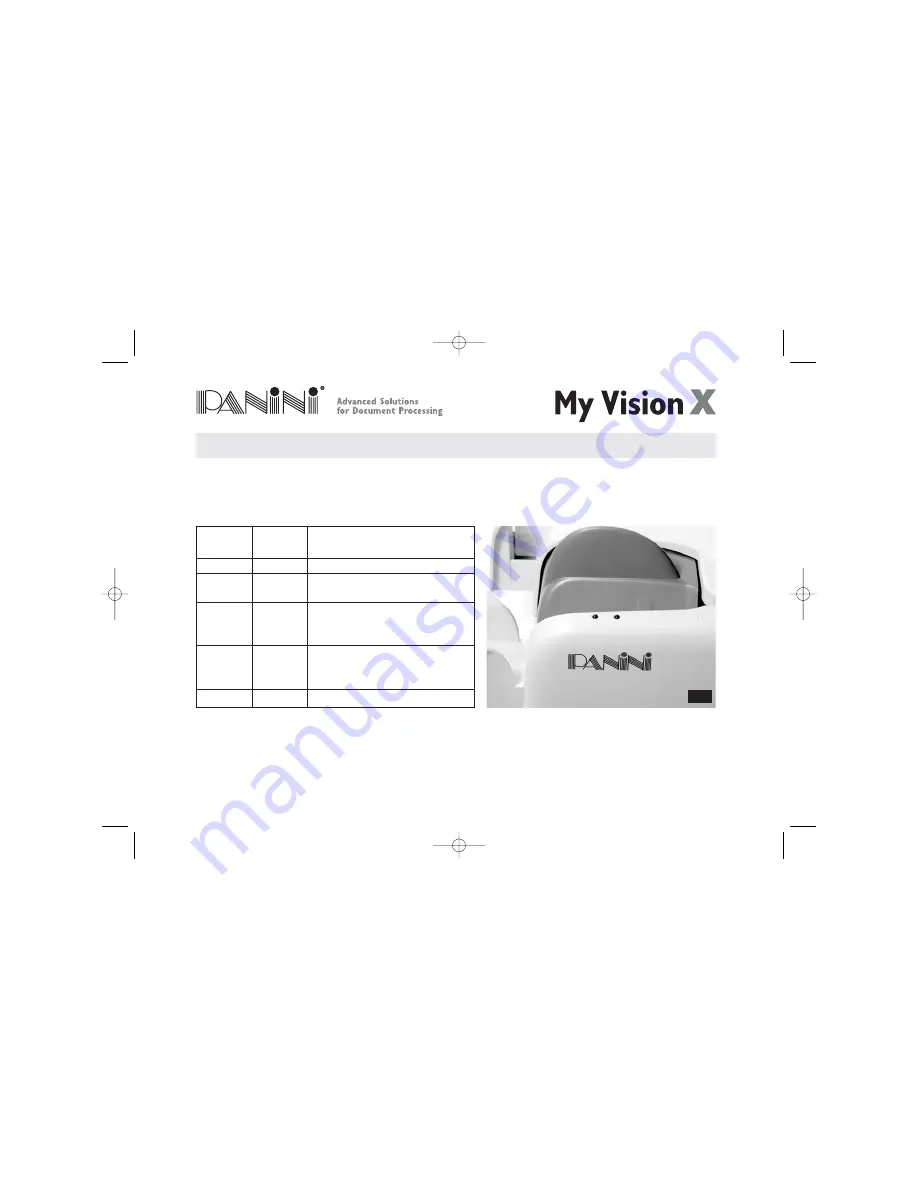
Page 23
OPERATOR MANUAL
Getting Started
4.1 Status Lights
Two status lights located near the feeder indicate the status of the unit.
The following table describes the meaning of each status light.
Red Green
Description
LED
LED
Off
Off
The My Vision X is offline
Off
On
The My Vision X is online and
the feeder is empty
Off
Blinking
The My Vision X is online and
the feeder contains documents
ready to feed
On
Off
Interlock switches are
activated and an external plastic
cover is removed
Blinking
Off
Jam on the transport track
Note:
There is no LED power indication upon connecting the My Vision X. LED status indicators only
illuminate when the application connects to the My Vision X unit.
Fig.16
Panini My VisionX_07.06 6-10-2006 10:21 Pagina 23






























