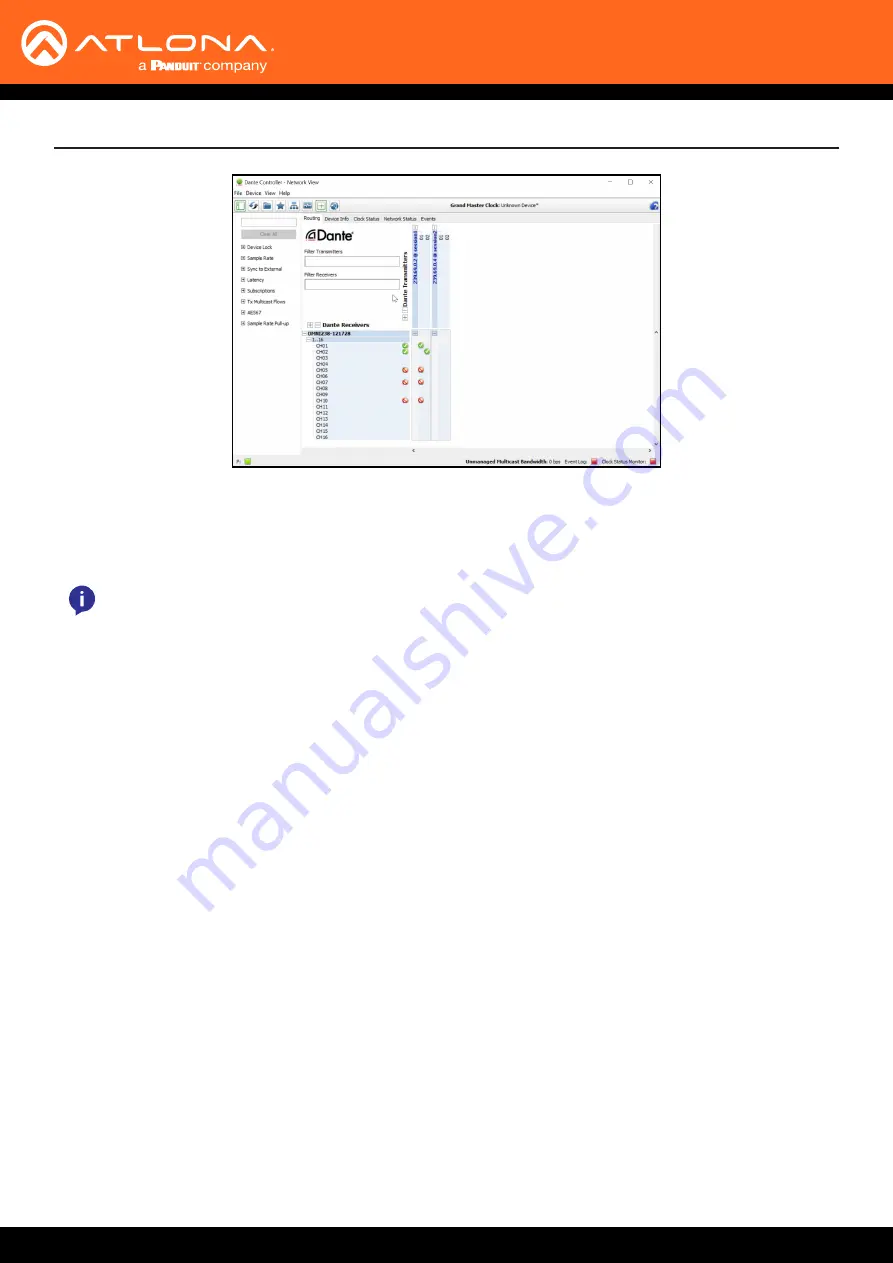
OmniStream
55
8. Open the streams with the
+
buttons next to the OmniStream 238 and the multicast addresses of the
OmniStream audio streams.
9. Select the cross section squares to route the streams. The streams will only appear as green checks when audio
is passing.
Audio routing should be complete and audio passing.
NOTE:
Audio paths will only show green if there is an active audio signal passing. If there is no active
audio passing the connection will show a red icon.
IP to Analog Audio Bridge





















