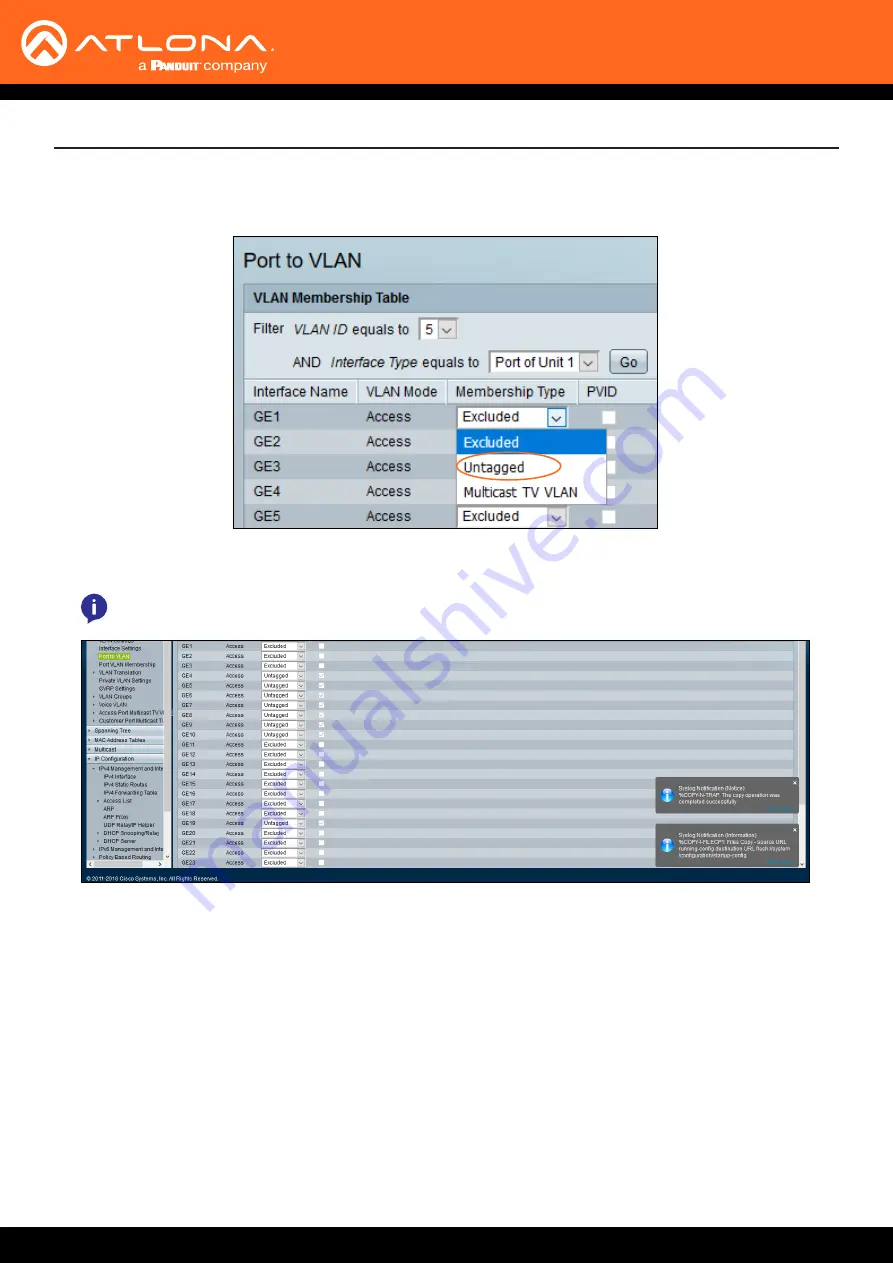
OmniStream
19
Network Switch Configuration
NOTE:
If the port the PC is connected to is moved off VLAN1 to another VLAN (say VLAN5), then the PC
will need to be set to the IP settings of the new VLAN to continue.
46. Determine which physical ports will use the selected VLAN. Click the
Membership Type
drop-down list for each
physical port that will use the VLAN, and set its value to
Untagged
. For example, if physical ports 6 and 7 will be
used for VLAN 5, then set the
Membership Type
for these two ports to
Untagged
.
47. Scroll to the bottom of the list of ports and click the
Apply
button. Success messages will appear at the top and
bottom right of the screen.






























