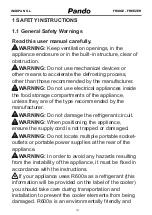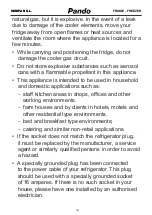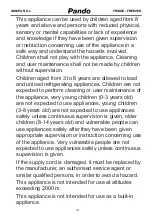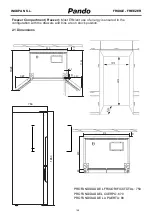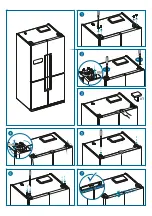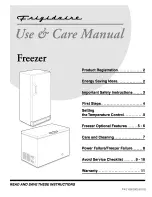INOXPAN S.L.
114
To switch the appliance to vitastore mode,
press and hold the mode button until the
vitastore light illuminates. The zone1 button
will be off and the zone1 compartment
temperature can not be changed.
If zone 1 is being used as a freezer, please
read the following before selecting vitastore
mode.
Important:
If the zone1 / zone2
compartment will be converted from a
freezer to a cooler:
Empty the food from the compartment and
leave the door closed for 4 hours. Food can
then be placed in the compartment.
Baskets and/or shelves removed from the
compartment should be re-fitted.
Do not select vitastore mode if zone 1
is being used as freezer.
Do not place food in front of the fan.
Vitastore keeps fruit and vegetables
fresh by maintaining the ideal humidity and
temperature conditions.
TABLE – Maximum Storage Time For
Some Fruits and Vegetables
FRUIT & VEGETABLES
STORAGE TIME
Lettuce
10 days
Green leaves
10 days
Tomato
7 days
Cucumber
7 days
Lemon
15 days
Cherry
15 days
Orange
20 days
Strawberry
5 days
Carrot
20 days
Broccoli
10 days
Spinach
10 days
Squash
15 days
Apple
25 days
Grapes
20 days
Artichoke
15 days
The storage times listed take into
account the maximum decay rate of
the fruits and vegetables if they are
properly stored with vitastore mode active.
All storage times are recommended times.
The storage times of fruit and vegetables
depend on the quality of the food,
postharvest conditions and uninterrupted
refrigeration from harvest until storage in a
vitastore appliance. Individual cases may
vary.
3.4 Temperature Settings Warnings
• Your appliance is designed to operate in
the ambient temperature ranges stated
in the standards, according to the climate
class stated in the information label. It
is not recommended that your fridge is
operated in the environments which are
outside of the stated temperature ranges.
This will reduce the cooling efficiency of
the appliance.
• Temperature adjustments should be
made according to the frequency of
door openings, the quantity of food kept
inside the appliance and the ambient
temperature in the location of your
appliance.
•
When the appliance is first switched on,
allow it to run for 24 hours in order to
reach operating temperature. During this
time, do not open the door and do not
keep a large quantity of food inside.
• A 5 minute delay function is applied
to prevent damage to the compressor
of your appliance when connecting
or disconnecting to mains, or when
an energy breakdown occurs. Your
appliance will begin to operate normally
after 5 minutes.
Climate class and meaning:
T (tropical):
This refrigerating appliance
is intended to be used at ambient
temperatures ranging from 16 °C to 43 °C.
ST (subtropical):
This refrigerating
appliance is intended to be used at ambient
temperatures ranging from 16 °C to 38 °C.
N (temperate):
This refrigerating appliance
is intended to be used at ambient
temperatures ranging from 16 °C to 32 °C.
SN (extended temperate):
This
refrigerating appliance is intended to be
used at ambient temperatures ranging from
10 °C to 32 °C.
FRIDGE - FREEZER
Содержание PFLX AMER 185x91
Страница 100: ...INOXPAN S L REFRIGERADOR...
Страница 129: ......
Страница 130: ......
Страница 131: ......
Страница 132: ......
Страница 133: ......
Страница 134: ......
Страница 135: ......
Страница 136: ...1 1 3 3...
Страница 137: ...INOXPAN S L E...
Страница 138: ...NOTAS NOTAS REMARQUES NOTES 48 INOXPAN S L...
Страница 139: ...INOXPAN S L 49...