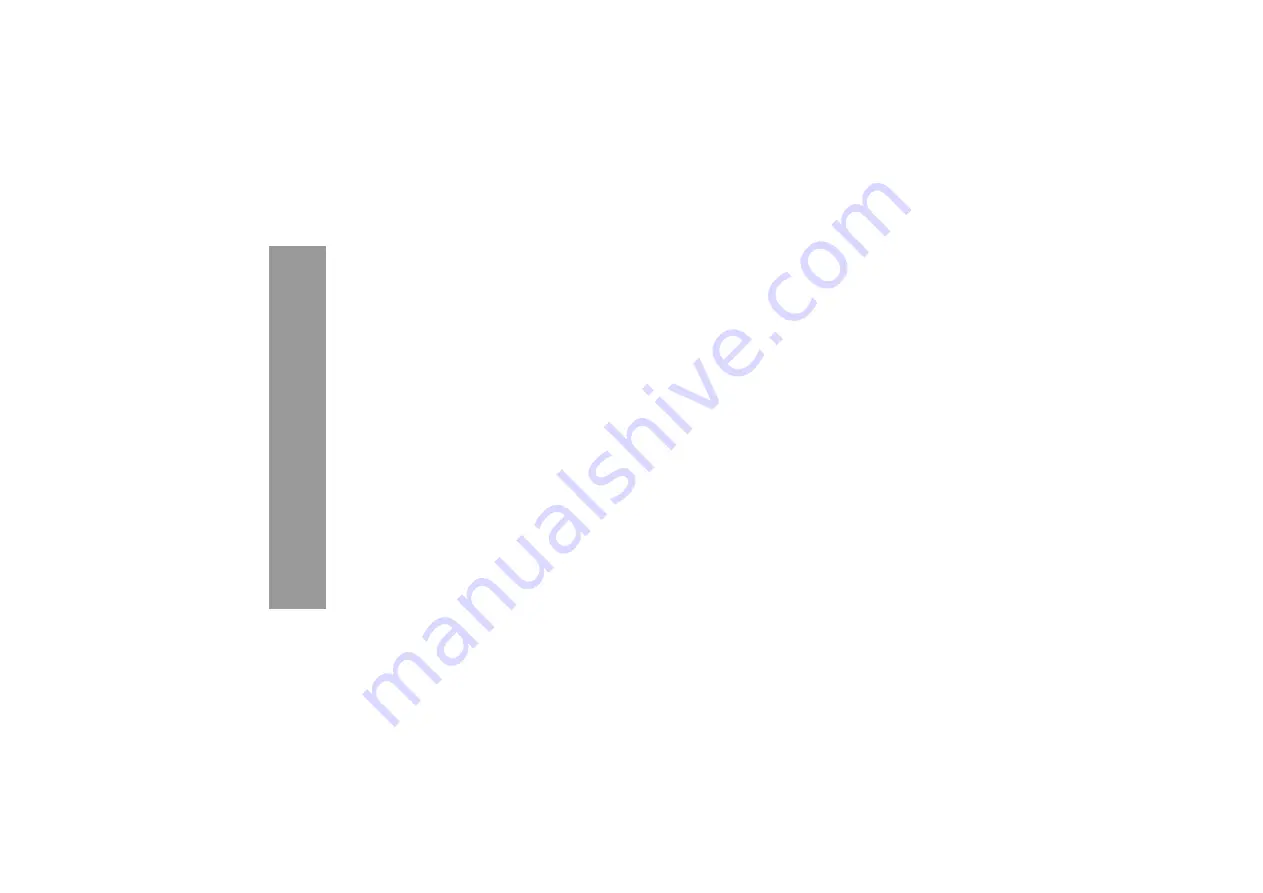
122
In
dex
Index
A
Activate Quiet Mode ................................................................................... 18
Activating a Profile...................................................................................... 27
Adding Numbers......................................................................................... 80
Adjusting the Alarm Time ........................................................................... 99
Alarm .......................................................................................................... 98
Answering Calls.......................................................................................... 17
Applications ................................................................................................ 98
Applications menu structure ....................................................................... 97
Archive (MMS)............................................................................................ 59
Archive (SMS) ............................................................................................ 65
Asterisk Key.................................................................................................. 8
Attaching a Sound to a Group .................................................................... 82
Attaching and Removing the Battery ............................................................ 4
Auto capital change .................................................................................... 49
B
Backlight time ............................................................................................. 33
Battery .......................................................................................................... 4
Battery Level Indicator.................................................................................. 5
Bookmarks.................................................................................................. 87
Browser ...................................................................................................... 84
Browser Options ......................................................................................... 86
Browser Options (Advanced - Clear cache) ............................................... 90
Browser Options (Advanced - Home)......................................................... 90
Browser Options (Advanced - Service Inbox)............................................. 91
Browser Options (Advanced - View address)............................................. 92
Browser Options (Advanced - WAP information) ....................................... 92
Browser Options (Advanced)...................................................................... 90
Browser Options (Bookmarks).................................................................... 87
Browser Options (Enter address) ............................................................... 87
Browser Options (Reload page) ................................................................. 89
Browser Options (Save image)................................................................... 88
Browser Options (Set as bookmark)........................................................... 88
Browser Options (Settings - Push access) ................................................. 93
Browser Options (Settings - Security) ........................................................ 93
Browser Options (Settings - WAP profiles)................................................. 93
Browser Options (Settings)......................................................................... 93
Browsing Contacts...................................................................................... 72
C
Calculator ................................................................................................. 100
Calendar ...................................................................................................104
Call Barring .................................................................................................43
Call Diverts..................................................................................................37
Call Duration ...............................................................................................39
Call log ..................................................................................................23, 76
Call Settings ................................................................................................37
Call Waiting .................................................................................................39
Camera .......................................................................................................45
Care and Maintenance..................................................................................3
Cell Broadcast.............................................................................................69
Change PIN ................................................................................................41
Change PIN2 ..............................................................................................41
Changing Group Names .............................................................................82
Changing Incoming Tone ............................................................................30
Changing Message Tone ............................................................................30
Changing the Language..............................................................................34
Changing the Ring Tone .............................................................................30
Changing to a New Network .......................................................................35
Charging the Battery .....................................................................................5
Chat ............................................................................................................68
Checking Sounds ......................................................................................108
Colour Theme .............................................................................................33
Connecting and disconnecting the Fast Travel Charger ...............................5
Connecting to Internet Mail .........................................................................67
Contacts ......................................................................................................72
Contacts Dialling .........................................................................................15
Contacts menu structure .............................................................................71
Contents.........................................................................................................i
Contrast ......................................................................................................33
Copy from SIM ............................................................................................83
Creating a New MMS ..................................................................................53
Creating a Slide ..........................................................................................54
Creating a Text Message ............................................................................62
Creating Options (MMS) .............................................................................56
Содержание X66
Страница 1: ...Printed in Philippines www panasonicmobile com 15 03 04...
Страница 124: ...121 Notes Notes...





































