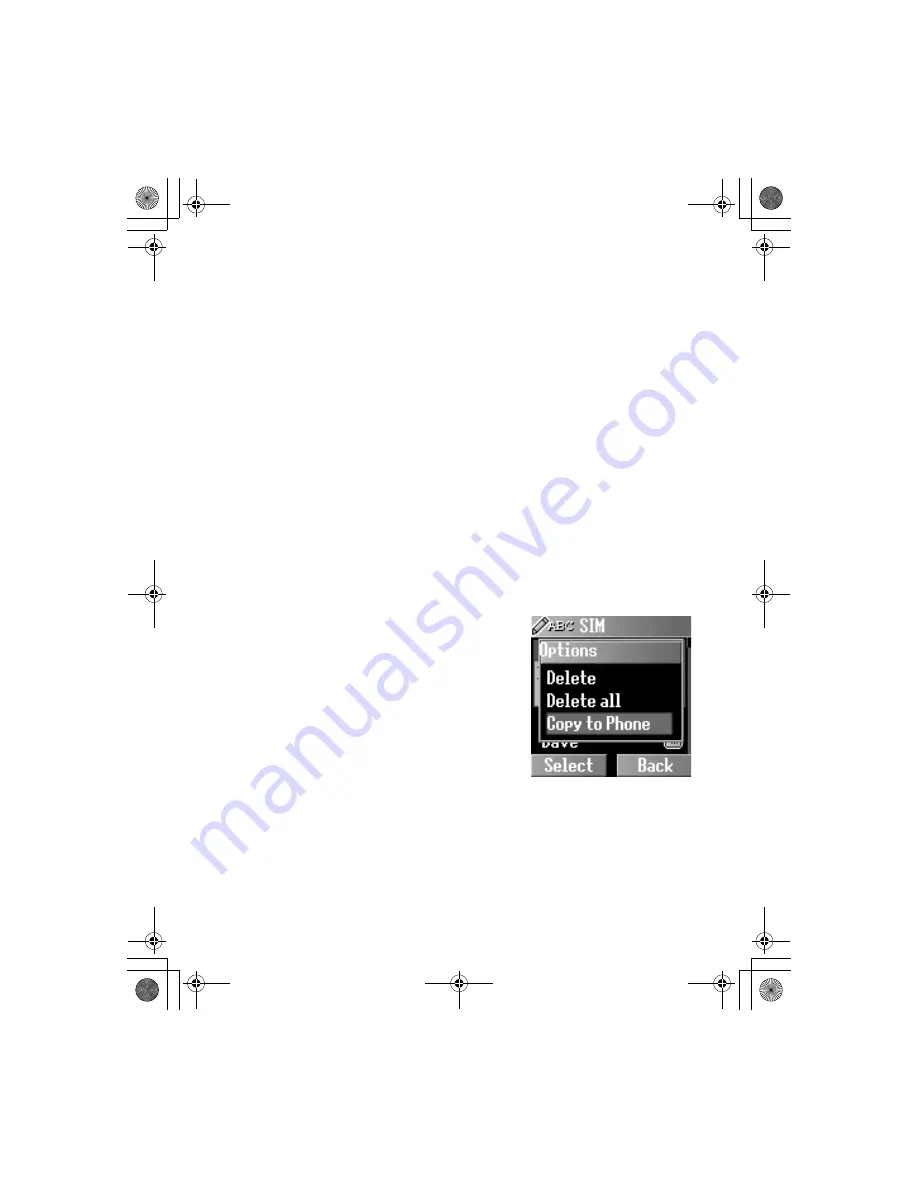
44
Contacts Menu
Deleting a Contacts entry
From
Contacts
1.
4
Browse
>
SIM
or
Phone
A
(Select)
2.
4
required contact entry
A
(Options)
3.
4
Delete
A
(Select)
4. “
Delete this entry?
”
A
(Yes) or
@
(No)
Deleting all Contacts entries
From
Contacts
1.
4
Browse
>
SIM
or
Phone
A
(Select)
2.
A
(Options)
3.
4
Delete all
A
(Select)
4. “
Delete all entries?
”
A
(Yes) or
@
(No)
Copying the Contacts entries to your SIM/Phone
From
Contacts
1.
4
Browse
>
SIM
or
Phone
A
(Select)
2.
4
required contact entry
A
(Options)
3.
4
Copy to SIM
or
Copy to
Phone
A
(Select)
4. “
Copy entry to phone?
” or
“
Copy entry to SIM card?
”
A
(Yes) or
@
(No)






























