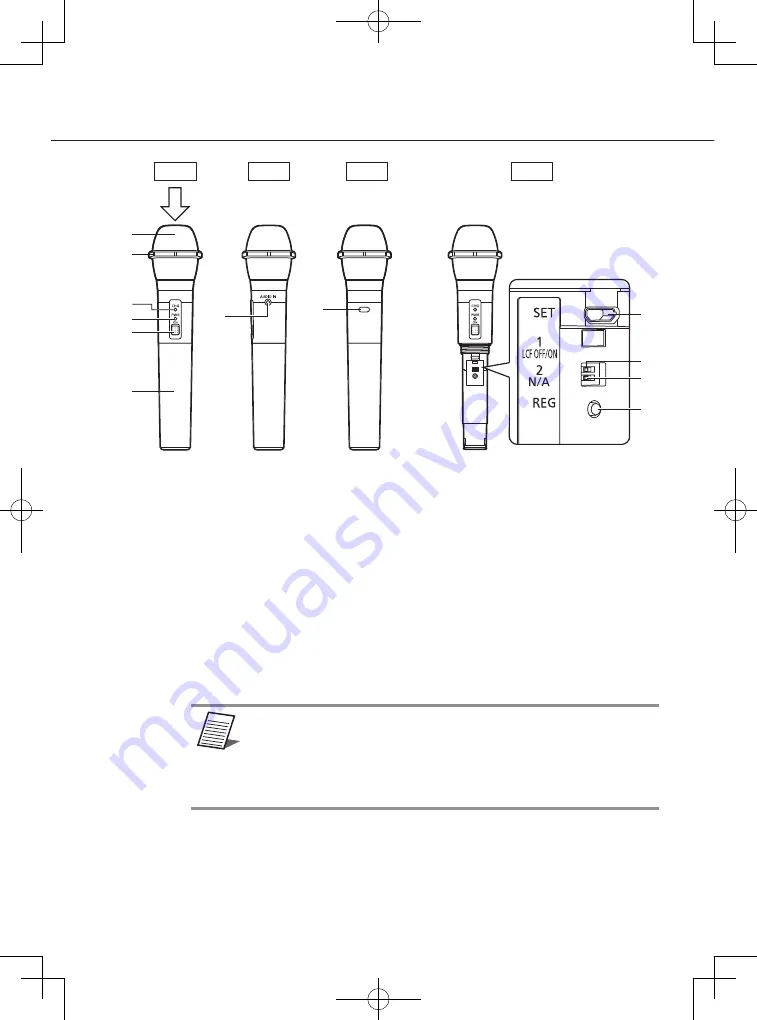
12
Parts and their names
Front
Side
Back
(Battery cover removed)
Front
G
H
A
C
D
B
E
F
ON
I
J
K
L
Audio directionality
A
Microphone unit
Collects audio.
As this is a unidirectional microphone, it mainly receives audio from the direction shown in
the illustration. Audio from all other directions will be collected at a much smaller volume.
Input audio from audio collection direction.
B
Microphone ring
This ring prevents the microphone from rolling when placed onto a table. It can be
removed as needed or replaced with one of the included colored rings.
C
Charge indicator [CHG] (red)
Shows the charge status.
On: Charging
Off: Charging complete or the microphone is not set correctly on the charger.
memo
Important
If the charger cannot directly contact the microphone because
of an obstruction, the [CHG] indicator will remain off and the
[ERROR] indicator on the charger will either light up or blink. In
that case, remove any foreign matter that is obstructing the
connection and re-insert the microphone into the charger.
Blinking: Charging error
The microphone may contain a dry-cell or deteriorated rechargeable
battery, or the battery may be absent. Make sure that the proper type of
battery is inserted.
The battery may be outside of the operating temperature range. Make sure
that the battery is within the operating temperature range.
PGQX2326UAV6_WX-ST200_OI_en-fr.indb 12
2022/01/24 11:17:57













































