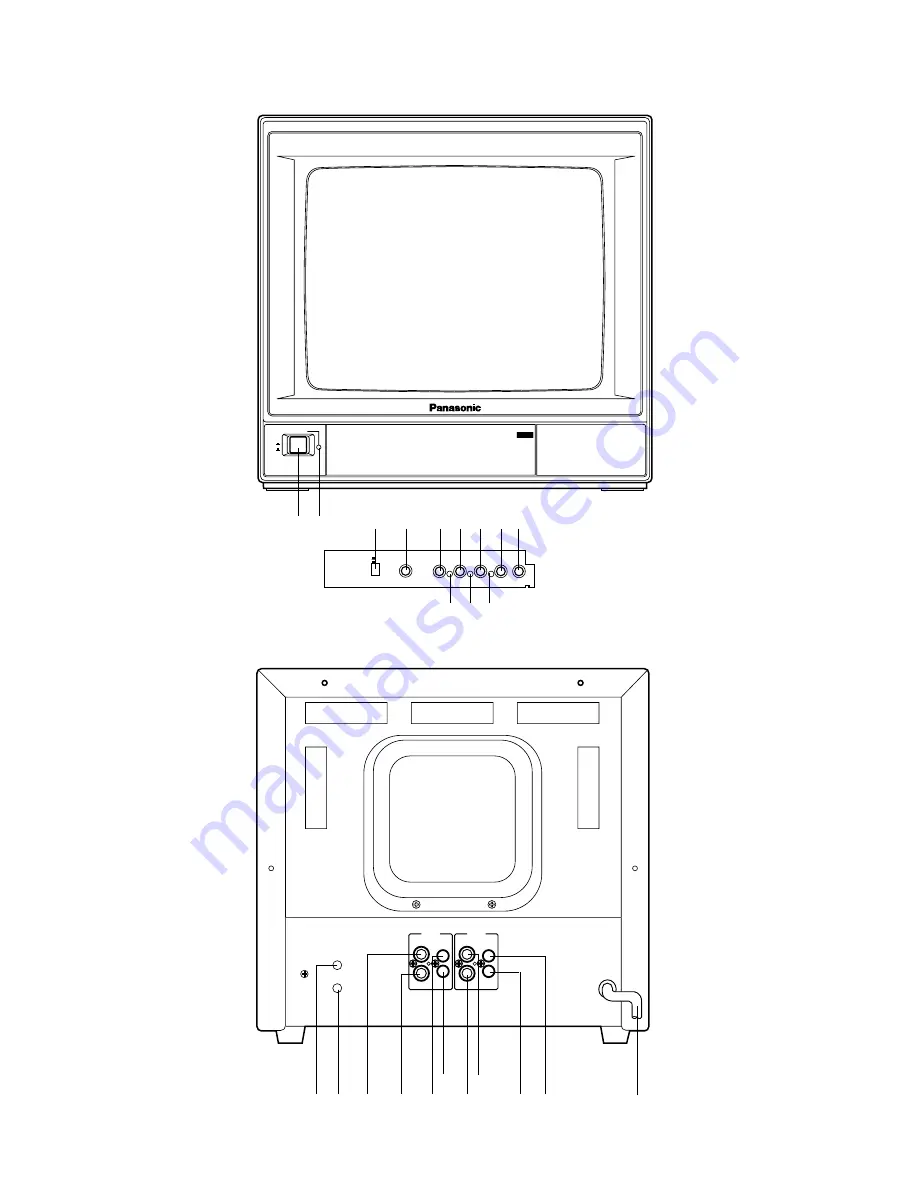
-16-
Video Monitor WV-CM
1430
POWER
ON
OFF
AUDIO
PICTURE
CONTRAST
BRIGHT
COLOUR
A
B
V-HOLD
INPUT
SELECT
PUSH
FOCUS
OUT
VIDEO
IN
AUDIO
IN
INPUT B
OUT
OUT
VIDEO
IN
AUDIO
IN
INPUT A
OUT
PRINCIPAUX ORGANES DE RÉGLAGE ET LEURS FONCTIONS
q w
e
r
t
y
u
i
o
!0
!1 !2
@0
@1
@2
@3
!3 !4 !5
!6 !7
!8
!9