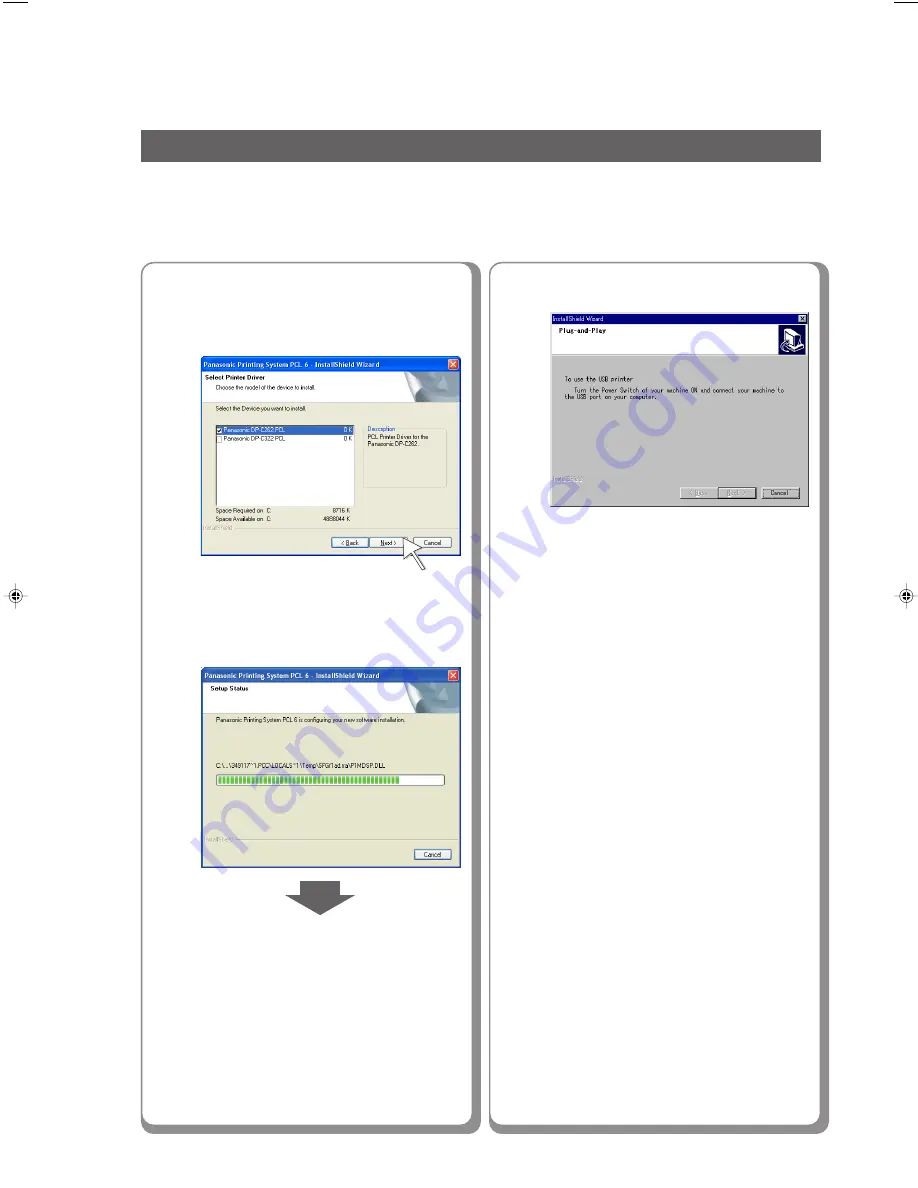
Printer Driver
24
12
■
■
■
■
■
Installing the Printer Driver on your PC
13A
Select a printer, and then click
“
Next
”.
Ex: DP-C322
Windows 98 / Windows Me
go to steps 13A and 14
Windows 2000
go to steps 13B, 14 and 15
Windows XP/Windows Server 2003
go to steps 13C, 14 and 15
<Windows 98/Windows Me>
For Local (USB) Connection
11
Check the Printer Driver that you
want to install, and then click “
Next
”.
Ex: DP-C322
●
When this message appears, turn the
Power Switch of your machine
ON
and
connect a USB Cable to your machine,
and to an available USB Port on your
computer.
●
When this message does not appear, turn
the Power Switch of your PC OFF and
ON
.
Содержание Workio DP-C322
Страница 47: ...47 Appendix ...
Страница 48: ...48 Appendix Function Setting List Example ...
Страница 49: ...49 Appendix ...
Страница 50: ...50 Appendix Function Setting List Example ...
Страница 51: ...51 Appendix ...
Страница 52: ...52 Appendix Function Setting List Example ...
Страница 53: ...53 Appendix ...
Страница 54: ...54 Appendix Function Setting List Example ...
Страница 55: ...55 Appendix ...
Страница 56: ...56 Appendix Function Setting List Example ...
Страница 57: ...57 Appendix ...
Страница 58: ...58 Appendix Function Setting List Example ...
Страница 59: ...59 Appendix ...
Страница 61: ...61 Memo ...
Страница 62: ...62 Memo ...






























