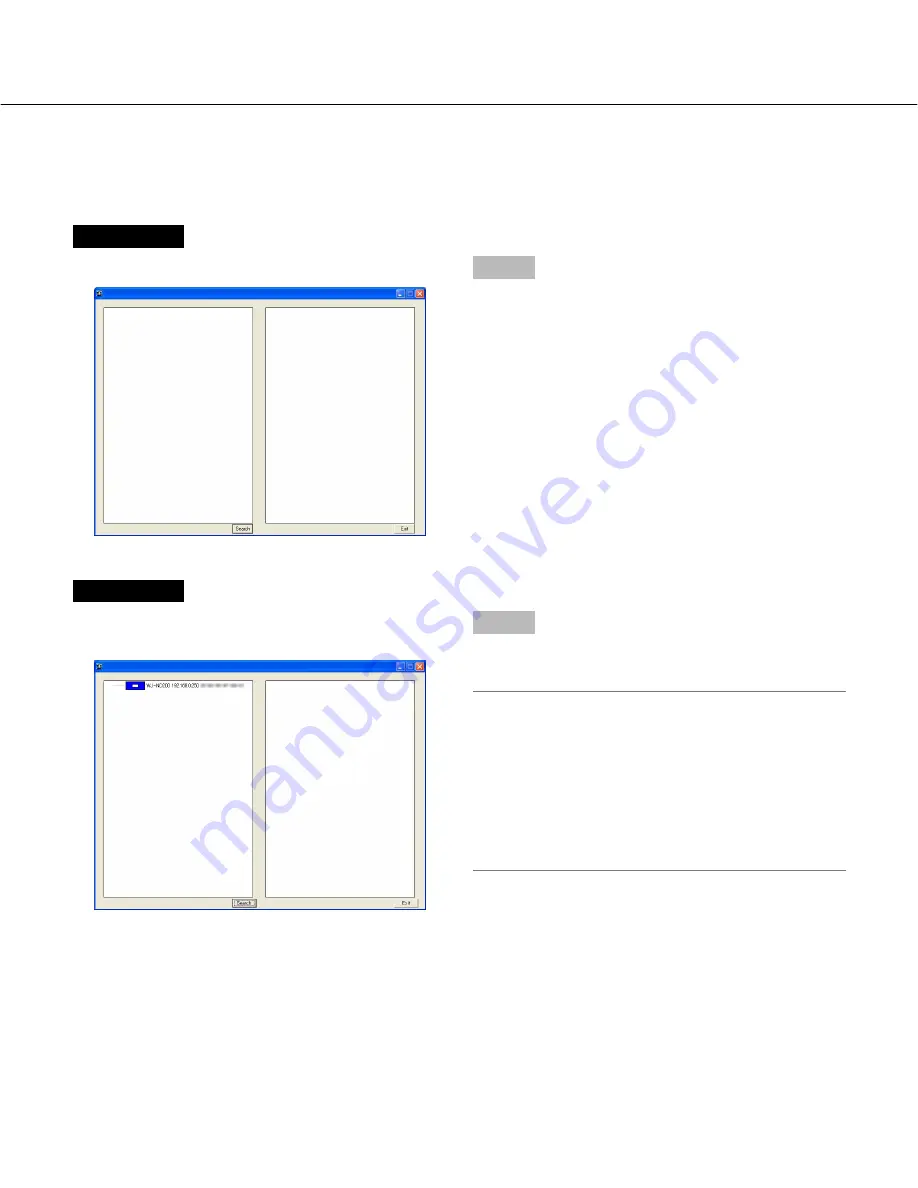
22
Detect WJ-ND200/Cameras and Confirm the Current Settings
Screenshot 2
The search processing window will be displayed, and
then the search result will be displayed.
Step 2
Click the icon of the WJ-ND200 whose settings are to
be checked.
Notes:
• The cameras registered in the WJ-ND200 will not be
displayed.
• When the PC and multiple WJ-ND200 are on the
same network, multiple icons (up to 16) will be dis-
played.
• Order of the WJ-ND200 icon displayed in the tree
display area will change each time search is execut-
ed.
Screenshot 1
Start operation when displaying the main window.
Step 1
Click the [Search] button.
The detected WJ-ND200/cameras will be displayed with icons.
The current network settings of the selected WJ-ND200/camera will be displayed in the network setting area.




















