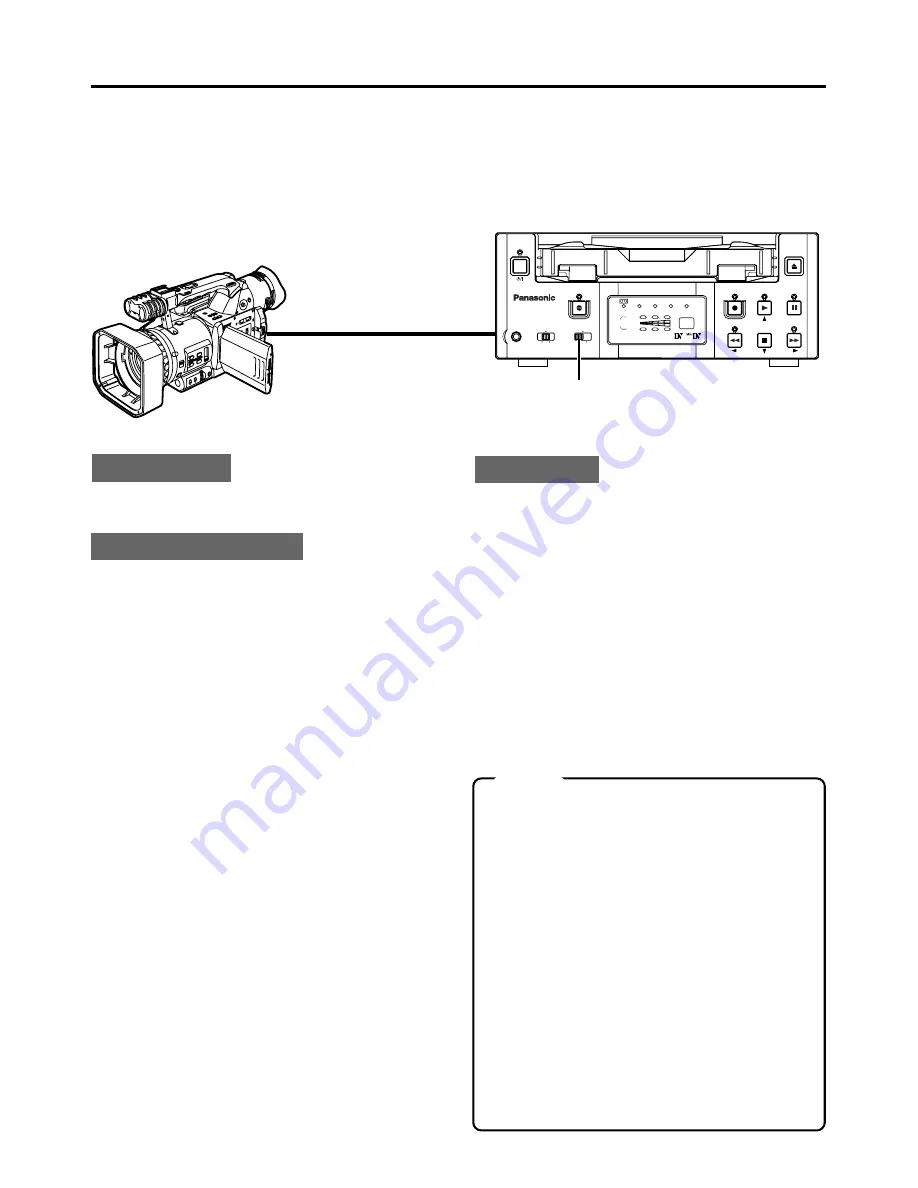
E-38
RECORDING
– Series recording function –
By linking this unit to other DV devices, this unit can perform continuous, long-hour recording.
This unit can be set as a backup unit connected to a DV camcorder. When the recording tape
of the source unit ends, this unit can start recording. This enables long-hour recording.
EJECT
MENU
REW
SET
FF
PLAY
STOP
REC INH.
PAL
AUDIO
NTSC
DVCAM
PAUSE
POWER
REC
A.DUB
CH
1 / 3
2 / 4
LINE
DV
S-VIDEO
OFF
9PIN
WIRELESS
INPUT
REMOTE
MIC
AG-DV2500
INPUT switch
Backup unit: the main unit
DV cable
DV terminal
DV terminal
Connection
Connect the DV terminal of the source unit to the
DV terminal of this unit with a DV cable.
Setting up this unit
䡵
Set the INPUT switch on the front panel
to “DV”.
䡵
Set the SERIES REC TIME item of the
SYSTEM menu.
Use the following settings according to the length
of the tape of the source unit.
* For DV or mini DV cassettes:
25MIN
: 30-minute tape
55MIN
: 60-minute tape
75MIN
: 80-minute tape
115MIN
: 120-minute tape
175MIN
: 180-minute tape
265MIN
: 270-minute tape
OFF
: No series recording
䡵
Set the DV TC DUP. item of the TIME
CODE menu to “OFF”.
• It records the data of the built-in time code gen-
erator or the built-in clock.
• If the time code of the DV camcorder stops
advancing with the DV TC DUP. menu item set
to “ON”, the time code of this unit, while per-
forming series recording, also stops advanc-
ing.
Operation
1.
Recording begins on the source unit.
* Please record from the beginning of the re-
cording tape.
* After inserting the tape, wait 10 seconds be-
fore starting to record.
2.
This unit begins recording when the
tape of the source unit is near the end
(about 5 minutes before the end of the
tape).
• This unit begins recording when the record-
ing time of the source unit reaches the time
configured by the SERIES REC TIME set-
ting.
• Series recording records the video and sound
from the source unit to the main unit.
While this unit is performing series record-
ing, please continue shooting from the source
unit.
• The audio mode is the mode configured in
the source unit. (32K/48K)
• Please set the SERIES REC TIME item to
“OFF” if the unit is not performing series re-
cording.
• Certain DV camcorders do not support DV
format’s Absolute Track Number. In this case,
the series recording function does not work.
• For AG-DVX100, depending on the menu set-
ting, series recording is possible even if the
SERIES REC TIME item of this unit is set to
OFF.
Memo
DV Camcorder
Содержание VQT0C55
Страница 68: ......






























