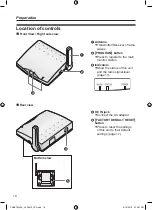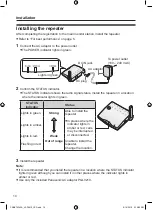Help
17
Cleaning
When cleaning this unit, disconnect the AC adaptor from the power outlet.
Clean the repeater with a soft, dry cloth.
Important:
L
Do not use anything containing alcohol, polish powder, powder soap, benzine, thinner,
wax, petroleum, or boiling water.
Also do not spray with insecticide, glass cleaner, or hair spray. This could cause a change
in color or quality.
Resetting to the default settings
If you want to stop using the repeater or reset it to the default settings, press
{
FACTORY
DEFAULT RESET
}
on the bottom.
1
Press
{
FACTORY DEFAULT RESET
}
for about 3 seconds using a pointed object such
as a ball-point pen.
L
The STATUS indicator turns off.
2
Perform the cancellation operations using the main monitor station.
L
Read “Setting a repeater” in the Operating Instructions included with the wireless video
intercom system.
Note:
L
The registration to the main monitor station is also canceled.
To use the repeater again, register it to the main monitor station.
PNQX7534ZA_VL-FAN2_CS3.indd 17
9/16/2015 4:15:02 PM