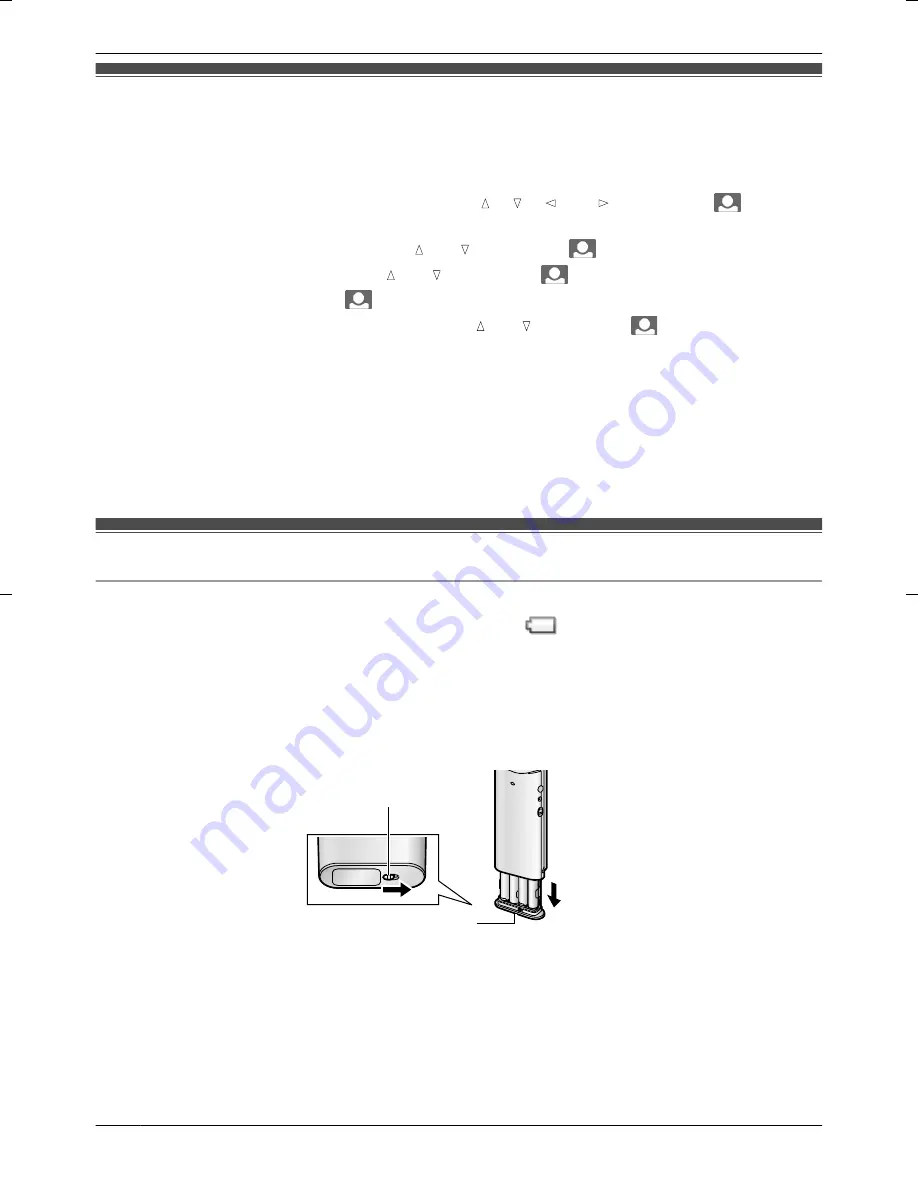
Canceling unused Wireless Monitors
R
These operations can be performed on all paired Wireless Monitors.
R
The Wireless Monitor performing these operations cannot be unpaired.
1
Press
M
MENU
N
.
2
Select
“
ALL SETTINGS
”
by pressing arrow keys (
MDN
,
MCN
,
MFN
, or
MEN
), then press
M
N
(Monitor
button) (
“
OK
”
).
3
Select
“
PAIRING/CANCEL
”
by pressing
MDN
or
MCN
, then press
M
N
(Monitor button) (
“
OK
”
).
4
Select
“
CANCELATION
”
by pressing
MDN
or
MCN
, then press
M
N
(Monitor button) (
“
OK
”
).
5
Select
“
MONITOR
”
, then press
M
N
(Monitor button) (
“
OK
”
).
6
Select the Wireless Monitor to cancel by pressing
MDN
or
MCN
, then press
M
N
(Monitor button)
(
“
OK
”
).
R
Wireless Monitors are displayed in gray and cannot be canceled in the following situations:
– when trying to cancel the pairing of a Wireless Monitor that is performing operations.
– when there is a Wireless Monitor that has not been paired.
7
To finish the operation, press
M
MENU
N
2 times.
Important:
R
Remove the battery packs from the canceled Wireless Monitors to prevent any false operations.
Replacing batteries or battery packs
Batteries used in the Wireless Camera
When the batteries of the Wireless Camera run out of power (
), replace them with new batteries.
R
ONLY USE LR6 Alkaline batteries.
R
Batteries have a shelf-life. Check the shelf-life listed on the batteries before using them.
R
Make sure to close the door and turn off the power of the Wireless Camera before replacing the
batteries to prevent the Wireless Camera from falling down.
1
Move the slide lever (
A
) to the right and remove the battery case (
B
) from the wireless unit.
R
Be careful not to drop the battery case.
A
B
2
Insert the batteries into the battery case.
R
4 LR6 Alkaline batteries
R
Do not mix new and used batteries, or different types of batteries.
22
Useful Information
Содержание VL-CM851BX
Страница 36: ...36 Quick Reference Guide ...
Страница 37: ...37 Quick Reference Guide ...
Страница 38: ...Quick Reference Guide in Arabic 38 Quick Reference Guide ...
















































