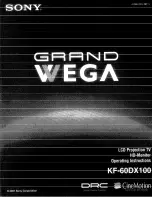Iden
tifying
C
on
tr
ols
Quick Star
t Guide
6
7
5
2
3
4
12
1
9
10
11
8
10
TV
Using the On Screen Displays
- O
pe
r
ation
gu
i
d
e
M
an
y f
eat
ur
es
a
v
ai
l
ab
l
e
on
this
TV c
an
be
a
cc
esse
d v
ia
the
O
n
S
cr
een
D
isp
l
a
y m
en
u
.
Operation guide
O
pe
r
ation
gu
i
d
e
w
i
ll
he
l
p
y
o
u
to
ope
r
ate
b
y u
sin
g
the
r
e
m
ote
c
ont
r
o
l
.
Ex
a
m
p
l
e
:
[
So
u
n
d M
en
u]
Main Menu
Picture
Sound
Timer
Setup
1
/
2
0
0
0
0
11
M
o
d
e
Mu
si
c
B
ass
Tr
eb
l
e
B
a
l
an
c
e
H
ea
d
phone
V
o
lum
e
S
urr
o
u
n
d
Au
to
G
ain
C
ont
r
o
l
V
o
lum
e
C
o
rr
e
c
tion
Spea
k
e
r D
istan
c
e
to
Wa
ll
Off
Off
Ov
e
r 30cm
Se
l
e
c
t
EXIT
Se
l
e
c
ts
the
basi
c
so
u
n
d m
o
d
e
P
a
g
e
u
p
C
han
g
e
RETURN
P
a
g
e
d
o
w
n
O
pe
r
ation
gu
i
d
e
How to use remote control
MENU
O
pen
the
m
ain
m
en
u
M
o
v
e
the
cur
so
r
/
se
l
e
c
t
the
m
en
u
ite
m
/
se
l
e
c
t
fr
o
m
a
r
an
g
e
o
f
options
M
o
v
e
the
cur
so
r
/
a
dju
st
l
e
v
e
l
s
/
se
l
e
c
t
fr
o
m
a
r
an
g
e
o
f
options
Acc
ess
the
m
en
u
/
sto
r
e
settin
g
s
a
f
te
r
a
dju
st
m
ents
ha
v
e
been
m
a
d
e
o
r
options
ha
v
e
been
set
BACK/
RETURN
R
et
ur
n
to
the
p
r
e
v
io
u
s
m
en
u
EXIT
Ex
it
the
m
en
u
s
y
ste
m
an
d r
et
ur
n
to
the
no
rm
a
l
v
ie
w
in
g
s
cr
een
Auto power standby function
T
he
TV w
i
ll
a
u
to
m
ati
c
a
lly g
o
to
Stan
d
b
y m
o
d
e
in
the
f
o
ll
o
w
in
g c
on
d
itions
:
•
no
si
g
na
l
is
r
e
c
ei
v
e
d
an
d
no
ope
r
ation
is
pe
rf
o
rm
e
d f
o
r 30 m
in
u
tes
in
A
na
l
o
gu
e
TV m
o
d
e
• [Off T
i
m
e
r]
is
a
c
ti
v
e
in
the
T
i
m
e
r M
en
u (
p.
20)
•
no
ope
r
ation
is
pe
rf
o
rm
e
d f
o
r
the
pe
r
io
d
se
l
e
c
te
d
in
[Au
to
Stan
d
b
y] (
p.
40)
•
T
his
fu
n
c
tion
d
oes
not
a
ff
e
c
t
the
r
e
c
o
rd
in
g
o
f T
i
m
e
r Pr
o
gr
a
mm
in
g, D
i
r
e
c
t
TV R
e
c
o
rd
in
g
an
d O
ne
T
o
uc
h
R
e
c
o
rd
in
g
.
1
CI slot
(p. 61)
2
SD Card slot
(p. 71)
3
USB 3 port
(p. 67, 106)
4
HDMI1 - 4 terminal
(p. 106)
5
Function select
•
[V
o
lum
e
]
/
[C
ont
r
ast
]
/
[Br
i
g
htness
]
/
[C
o
l
o
ur]
/
[
Sha
r
pness
]
/
[T
int
] (NT
S
C
si
g
na
l)
/
[B
ass
]
∗
/
[Tr
eb
l
e
]
∗
/
[B
a
l
an
c
e
]
/
[Au
to
Set
u
p
]
(
p.
45 - 48)
∗
[Mu
si
c]
o
r [
Spee
c
h
] m
o
d
e
in
the
So
u
n
d M
en
u
6
C
hanne
l U
p
/
D
o
w
n
, V
a
lu
e
c
han
g
e
(w
hen
u
sin
g
the
F
b
u
tton
),
S
w
it
c
hin
g
the
TV O
n
(
p
r
ess
eithe
r
b
u
tton
f
o
r
abo
u
t
1
se
c
on
d w
hen
in
Stan
d
b
y m
o
d
e
)
7
Changes the input mode
8
Mains power On / Off switch
•
U
se
to
s
w
it
c
h
the
m
ains
po
w
e
r
.
If y
o
u
t
ur
ne
d
the
TV Off dur
in
g
Stan
d
b
y m
o
d
e
b
y
the
r
e
m
ote
c
ont
r
o
l l
ast
ti
m
e
,
the
TV w
i
ll
be
in
Stan
d
b
y
m
o
d
e
w
hen
y
o
u
t
ur
n
the
TV O
n
w
ith
M
ains
po
w
e
r O
n
/
Off
s
w
it
c
h.
9
Remote control signal receiver
•
D
o
not
p
l
a
c
e
an
y
ob
j
e
c
ts
bet
w
een
the
TV r
e
m
ote
c
ont
r
o
l
si
g
na
l r
e
c
ei
v
e
r
an
d r
e
m
ote
c
ont
r
o
l
.
10
C.A.T.S. (Contrast Automatic Tracking System)
sensor
•
Senses
b
r
i
g
htness
to
a
dju
st
pi
c
t
ur
e
qu
a
l
it
y w
hen
[Ec
o
M
o
d
e
]
in
the
P
i
c
t
ur
e
M
en
u
is
set
to
[O
n
]
(p. 37)
11
Power and Timer LED
•
Red :
Stan
d
b
y
Green :
O
n
Orange :
T
i
m
e
r Pr
o
gr
a
mm
in
g O
n
Orange (flash) :
R
e
c
o
rd
in
g
o
f T
i
m
e
r Pr
o
gr
a
mm
in
g, D
i
r
e
c
t
TV
R
e
c
o
rd
in
g
o
r O
ne
T
o
uc
h
R
e
c
o
rd
in
g
in
p
r
o
gr
ess
Red with orange flash :
Stan
d
b
y w
ith
T
i
m
e
r Pr
o
gr
a
mm
in
g O
n
, D
i
r
e
c
t
TV
R
e
c
o
rd
in
g
o
r O
ne
T
o
uc
h
R
e
c
o
rd
in
g
•
T
he
LED
b
l
in
k
s
w
hen
the
TV r
e
c
ei
v
es
a
c
o
mm
an
d
fr
o
m
the
r
e
m
ote
c
ont
r
o
l
.
12
Infrared transmitter for 3D Eyewear
•
D
o
not
p
l
a
c
e
an
y
ob
j
e
c
ts
bet
w
een
the
t
r
ans
m
itte
r
an
d 3D Ey
e
w
ea
r
.