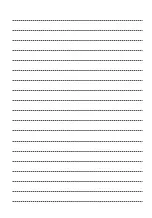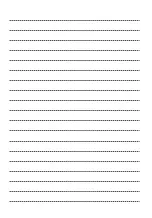Отзывы:
Нет отзывов
Похожие инструкции для VIERA TX-50DX802B

TV
Бренд: Samsung Страницы: 203

HLC24XSL2
Бренд: Haier Страницы: 28

Viera TC-26LX85
Бренд: Panasonic Страницы: 98

UE32D6510WK
Бренд: Samsung Страницы: 318

LN46E550F6F
Бренд: Samsung Страницы: 2

LE40B620R3W
Бренд: Samsung Страницы: 4

UE19D4010NW
Бренд: Samsung Страницы: 191

FLU-1911SA
Бренд: Polaroid Страницы: 29

SENTRY 2 S1320S
Бренд: Zenith Страницы: 32

TS3270
Бренд: Magnavox Страницы: 32

TL-2006TP
Бренд: Denver Страницы: 16

LE39FHDE3010
Бренд: TCL Страницы: 2

XTV-4090-WIFI
Бренд: ELBE Страницы: 100

K15 Series
Бренд: Hisense Страницы: 53

SQ4005M
Бренд: Quasar Страницы: 22

CUC 1824
Бренд: Grundig Страницы: 18

H-LCD1510
Бренд: Hyundai Страницы: 27

ST08-10U1-000
Бренд: HANNspree Страницы: 1