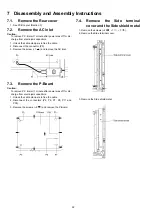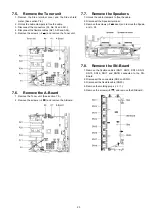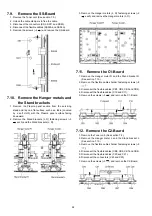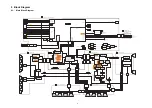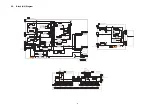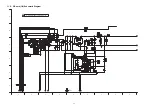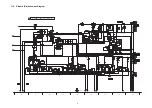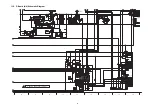30
8.1.3.
White balance adjustment
Name of measuring instrument
Connection
Remarks
W/ B pattern
Color analyzer
(Minolta CA-100 or equivalent)
Panel surface
Steps
Remarks
• Make sure the front panel to be used on the final set is fitted.
• Make sure a color signal is not being shown before adjustment.
• Put the color analyzer where there is little colour variation.
Picture menu : Dynamic
ASPECT : 16:9
Adjustment
Remarks
1. Enter the service mode menu.
Please receive the external signal. Or, please select CVBS/YUV (no sync).
2. A number key [1] or [2] are operated and [WB-ADJ] is displayed.
Check that the color balance is [ COOL ].
3. A number key [0] is operated and select [METHOD].
4. A number key [5] is operated and [INNER PATTERN] is displayed.
5. Select [G-CUTOFF] item, using the number-key [3] or [4], and set to [80], using the vol-
ume-key [+] or [-].
Also, [B-CUTOFF] and [R-CUTOFF] set to [80]
6. Set [G-DRIVE] at [D0].
7. Touch the signal receiver of color analyzer to the INNER PATTERN's center, and adjust B
drive and R drive so x, y become the [COLOR TEMP COOL] in the below table1.
8. All RGB drive increase so that the maximum drive value of RGB may become [FF].
([ALL-DRIVE] set to [FF].)
9. Set color balance to [NORMAL] using [7] key.
10. Fix G-CUTOFF, B-CUTOFF and R-CUTOFF at [80].
11. Set [G-DRIVE] at [D0].
12. Adjust B-DRIVE and R-DRIVE so the INNER PATTERN’s x, y become the [COLOR
TEMP NORMAL] in the below table1.
13. All RGB drive increase so that the maximum drive value of RGB may become [FF].
([ALL-DRIVE] set to [FF].)
14. Set color balance to [WARM] using [7] key.
15. Fix G-CUTOFF, B-CUTOFF and R-CUTOFF at [80].
16. Set [G-DRIVE] at [D0].
17. Adjust B-DRIVE and R-DRIVE so the INNER PATTERN’s x, y become the [COLOR
TEMP WARM] in the below table1.
18. All RGB drive increase so that the maximum drive value of RGB may become [FF].
([ALL-DRIVE] set to [FF].)
METHOD=01
copy adjustments
Содержание VIERA TH-P42A20M
Страница 20: ...20 6 4 No Picture ...
Страница 36: ...36 ...
Страница 38: ...38 10 3 Wiring 2 10 4 Wiring 3 ...
Страница 39: ...39 10 5 Wiring 4 ...
Страница 40: ...40 ...
Страница 41: ...41 11 Schematic Diagram 11 1 Schematic Diagram Note ...
Страница 72: ...72 12 Printed Circuit Board 12 1 P Board A B C D E F G H I 1 2 3 4 5 6 P BOARD FOIL SIDE LSEP1287LTHB ...
Страница 74: ...74 A B C D E F G H I 1 2 3 4 5 6 P BOARD COMPONENT SIDE LSEP1287LTHB ...
Страница 84: ...84 ...
Страница 86: ...86 13 1 2 Exploded View 2 ...
Страница 87: ...87 13 1 3 Packing 1 ...
Страница 88: ...88 13 1 4 Packing 2 ...
Страница 89: ...89 13 1 5 Mechanical Replacement Parts List ...
Страница 92: ...92 13 2 Electrical Replacement Parts List 13 2 1 Replacement Parts List Notes ...