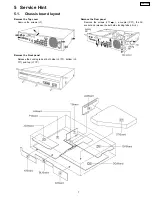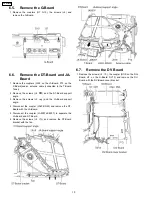©
2004 Matsushita Electric Industrial Co., Ltd. All
rights
reserved.
Unauthorized
copying
and
distribution is a violation of law.
TU-PT700U
GP7P Chassis
Digital Media Receiver
Specifications
Power Source
120 V AC, 60 Hz
Power Consumption
Maximum
45 W
Stand-by condition
22 W
Dimensions (W × H × D)
16.9” (430 mm) × 3.4” (86 mm) × 14.8” (377 mm)
Mass (weight)
approx. 13.2 lbs
Channel Capability-ATSC / NTSC
VHF/ UHF : 2-69, CATV:1-135
FEATURES
Two screen display functions
LINEAR PIP
BBE VIVA 3D
V-Chip
CLOSED CAPTION
HDMI
3D Y/C FILTER
JPEG Viewer
CableCARD TM slot
Accessories Supplied
AC cord
Display-Receiver cable
Operating Condition
Temperature
32 °F - 104 °F (0 °C - 40 °C)
Humidity
20 % - 80 %
Connection Terminals
RGB INPUT
D-SUB 15pin
R,G,B / 0.7 Vp-p (75
W
)
HD VD / TTL Level (high impedance)
AV INPUT 1- 3
VIDEO (Phono Jack Type)
1.0 Vp-p (75
W
)
S-VIDEO (Mini DIN 4-pin)
Y : 1.0 Vp-p (75
W
) C : 0.286 Vp-p (75
W
)
AUDIO L-R (Phono Jack Type × 2)
0.5 Vrms
AV PROG. OUT
VIDEO (Phono Jack Type)
1.0 Vp-p (75
W
)
AUDIO L-R (Phono Jack Type × 2)
0.5 Vrms
AUDIO OUT
AUDIO L-R (Phono Jack Type × 2)
0.5 Vrms
COMPONENT VIDEO INPUT1-2
Y
1.0 Vp-p (including sync)
PB / PR
0.7 Vp-p
AUDIO L-R (Phono Jack Type × 2)
0.5 Vrms
HDMI/AUDIO INPUT
HDMI type A Connector
AUDIO L-R (Phono Jack Type × 2)
0.5 Vrms
DIGITAL AUDIO OUT
PCM / Dolby Digital, Fiber Optic
DISPLAY OUT
D-sub 26-pin, Digital RGB 24-pin
ORDER NO. ITD0411063C1
B19 Canada : B07
Содержание TU-PT700U
Страница 12: ...7 Location of Lead Wiring 12 TU PT700U ...
Страница 23: ...11 4 IIC mode structure following items value is sample data 23 TU PT700U ...
Страница 24: ...24 TU PT700U ...