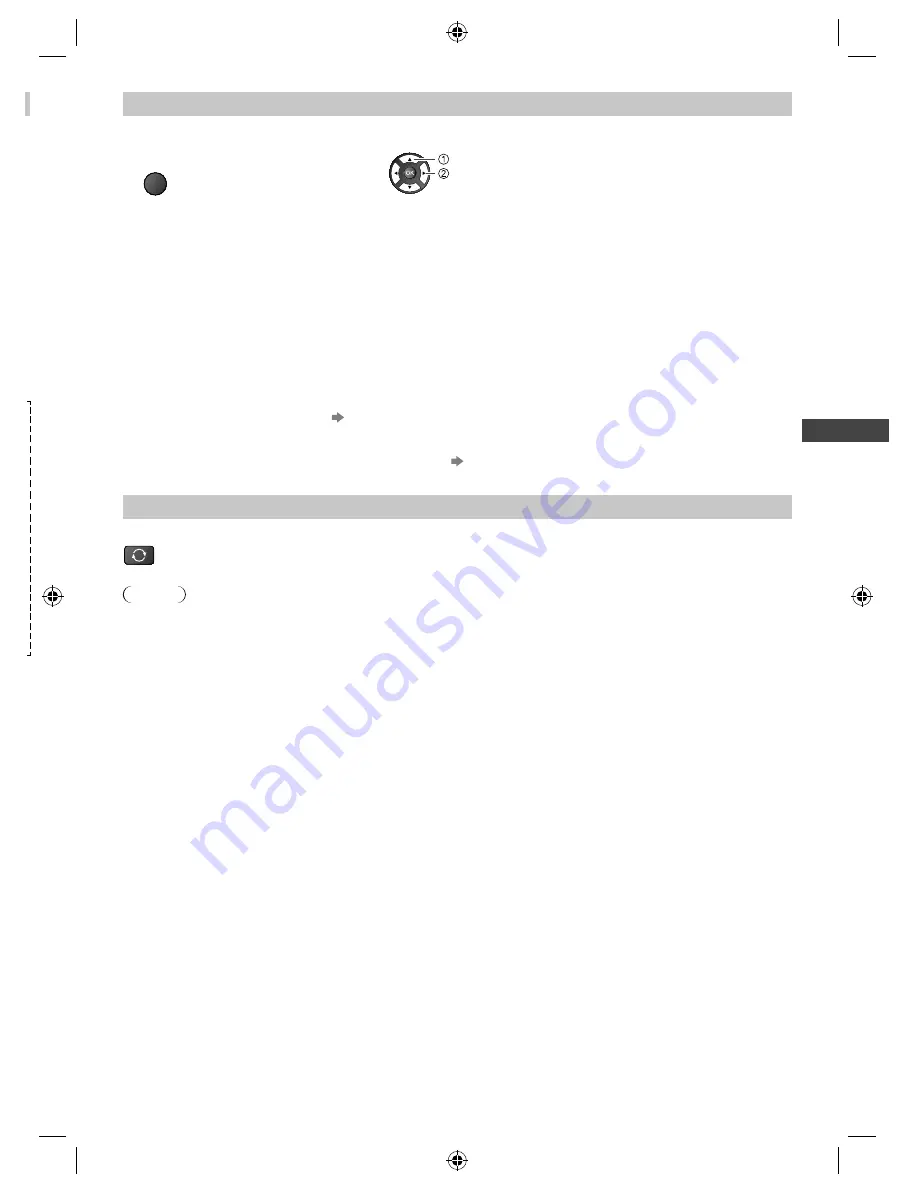
W
atching TV
17
Display the selectable settings for the current programme
1
Check or change the current
programme status instantly
2
Change
OPTION
change
select
[Video Selection]
(Digital TV mode)
Allows you to select the image (if available)
[Audio Selection / AD]
(Digital TV mode)
Allows you to select between alternative languages for sound tracks (if available)
[Dual Audio]
(Digital TV mode)
Allows you select stereo / monaural
[Subtitle Language]
(Digital TV mode)
Allows you to select the language in which subtitles should appear (if available)
[MPX]
(Analogue TV mode)
Selects multiplex sound (if available)
[Sound Menu] (p. 27)
[Volume Correction]
Adjusts the volume of an individual channel or input mode
[Sound Menu] (p. 27)
Last view
Switch to previously viewed channel or input mode easily
LAST VIEW
●
Press again to return to the present view.
Note
●
Switching channel is not available while Direct TV Recording is in progress.
●
Watching less than 10 seconds is not regarded as the previously viewed channel or input mode.
TH-L32XM5Z.indb 17
TH-L32XM5Z.indb 17
7/3/2012 6:35:07 PM
7/3/2012 6:35:07 PM






























