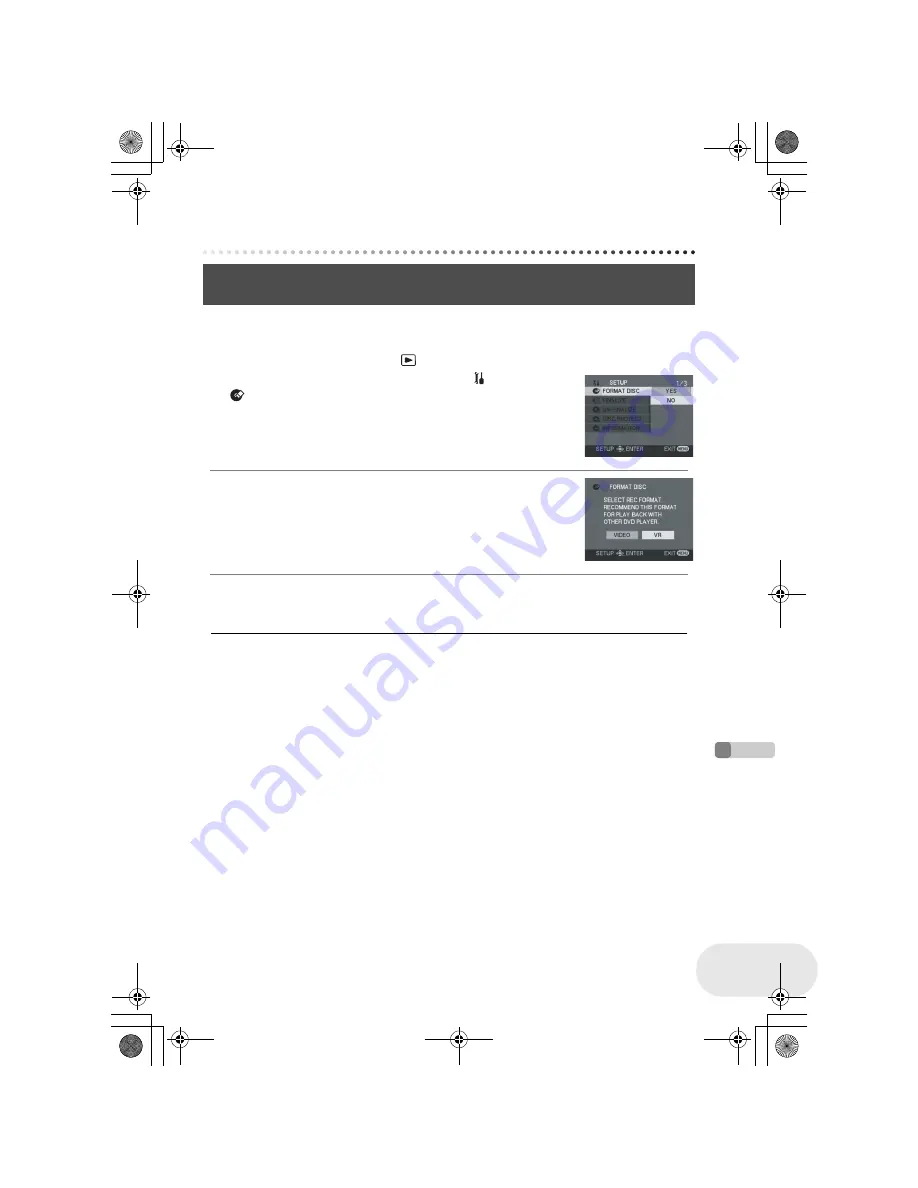
Dis
c
a
nd c
a
rd m
a
na
gem
e
nt
Formatting discs and cards
83
LSQT1180
Disc and card management
(RAM)
(-RW‹VR›)
(-RW‹V›)
Please be aware that if a disc is formatted, then all the data recorded on the disc will be erased.
¬
Rotate the mode dial to select
.
1 Press the MENU button, then select [
SETUP]
#
[
FORMAT DISC]
#
[YES] and press the joystick.
≥
When formatting a DVD-RAM, skip to step 3.
2
(When formatting a DVD-RW only)
Select format type (
l
17), then press the joystick.
3 When the confirmation message appears, select [YES], then press the
joystick.
≥
When formatting is complete, press the MENU button to exit the message screen.
≥
During formatting, do not turn this unit off.
≥
When you format the disc, use a battery with
sufficient battery power or the AC adaptor.
≥
In the case of a double sided disc, format each side.
≥
It may not be possible to format a disc with many
scratches or dirt. Such discs cannot be used.
≥
Use this unit to format discs. This unit may not
recognize some discs that have been formatted
using a computer or a device other than this unit.
Formatting discs and cards
Formatting discs
This is for initializing discs.
LSQT1180(ENG).book 83 ページ 2007年1月29日 月曜日 午後3時25分






























