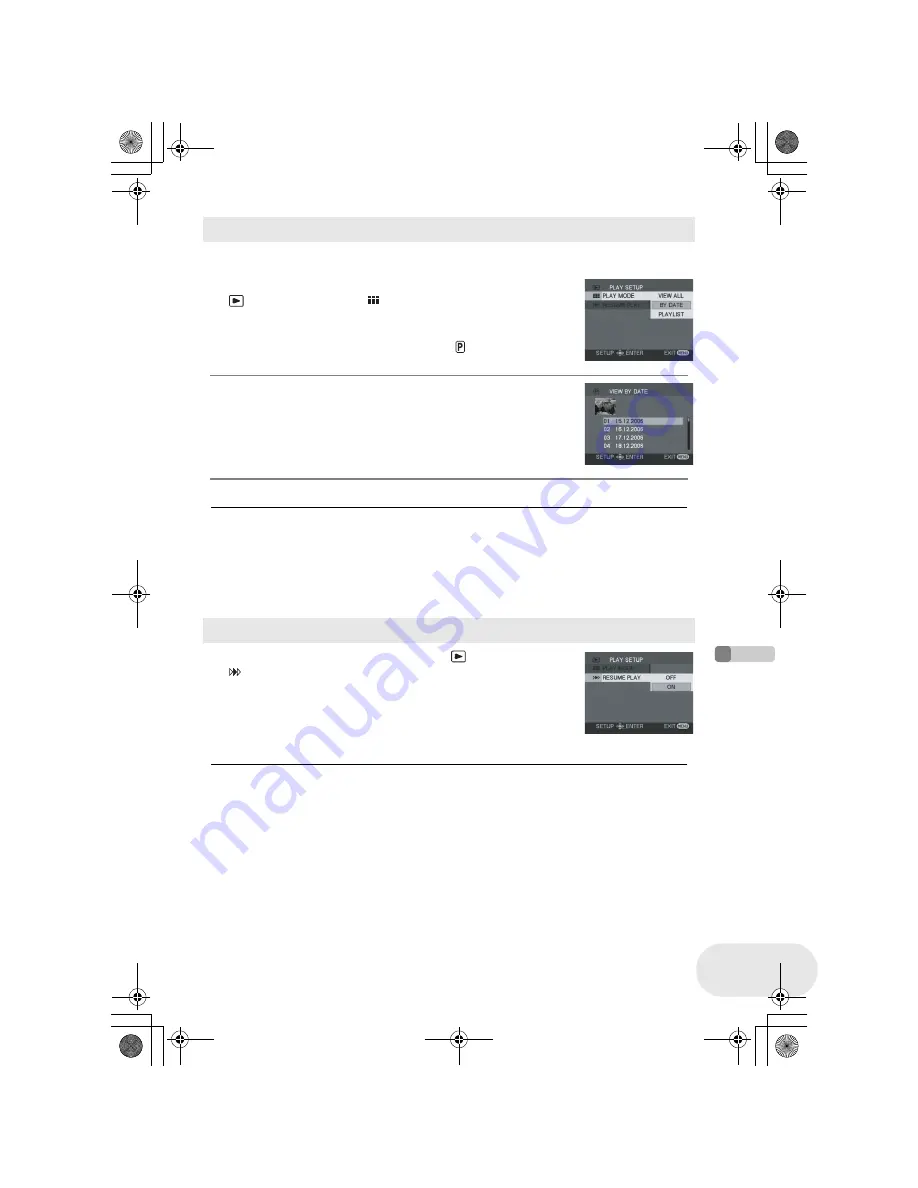
Pla
yb
ack
Motion picture playback
63
LSQT1180
Recorded scenes are grouped by date on this unit.
Scenes recorded on the same day can be played back in succession.
1 Press the MENU button, then select
[
PLAY SETUP]
#
[
PLAY MODE]
#
[BY DATE]
and press the joystick.
≥
When [PLAY MODE] is set to [VIEW ALL], all recorded motion
pictures will be played back in succession. ([
ALL] is displayed.)
2 Select the date for playback, then press the joystick.
The scenes recorded on the same day are displayed as thumbnails.
3 Select the scene to be played back.
≥
Even if scenes are recorded on the same day, they are grouped separately in the following cases.
– When the number of scenes exceeds 99
(RAM)
(-RW‹VR›)
(-RW‹V›)
(-R)
– When the disc is removed
(-RW‹V›)
(-R)
– When the disc is repaired
(-RW‹V›)
(-R)
– When the mode dial is switched
(-R)
– When the power is turned off
(-R)
Press the MENU button, then select [
PLAY SETUP]
#
[
RESUME PLAY]
#
[ON] and press the joystick.
If playback of a motion picture is stopped, [R] appears on the thumbnail
view of the stopped scene.
≥
If playback is stopped at any point during a motion picture while
[RESUME PLAY] is set to [OFF], the next time the motion picture is
played back, it will be from the beginning.
≥
The resume position memorized is cleared if the
unit is turned off, but the menu setting is not
cleared.
Playing back motion pictures by date
Resuming the previous playback
LSQT1180(ENG).book 63 ページ 2007年1月29日 月曜日 午後3時25分
















































