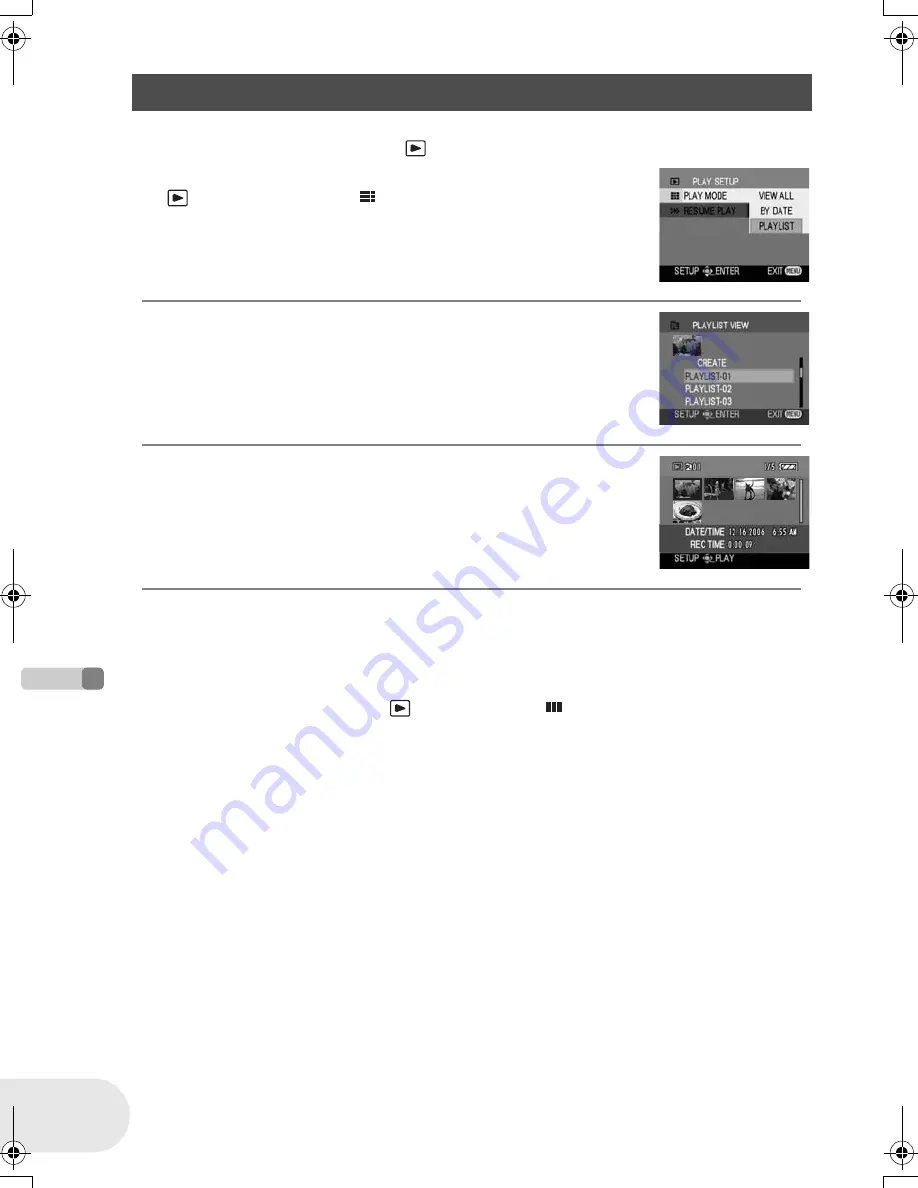
62
LSQT1040
E
d
iting
Using playlists
(RAM)
(-RW‹VR›)
¬
Rotate the mode dial to select
.
1 Press the MENU button, then select
[
PLAY SETUP]
#
[
PLAY MODE]
#
[PLAYLIST]
and press the joystick.
2 Select the playlist to be played back, then press the
joystick.
Scenes in the selected playlist are displayed as thumbnails.
3 Select the scene to start playback, then press the
joystick.
To select a different playlist
When the first scene is selected in the playlist thumbnail view screen, move the joystick left. The
screen returns to the PLAYLIST VIEW (step 2).
To return to showing the original scenes
Press the MENU button, then select [
PLAY SETUP]
#
[
PLAY MODE]
#
[VIEW ALL] or
[BY DATE] and press the joystick.
Playing back a playlist
D105(P)eng.book 62 ページ 2006年1月16日 月曜日 午後4時1分
Содержание VDR-D105
Страница 106: ...106 LSQT1040 Others ...
Страница 107: ...107 LSQT1040 Others ...















































