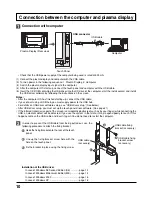9
Fasten mounting brackets [A] to the display.
Fasten mounting brackets. [A]
4
Fasten the touch panel to the display.
After hand tightening the bracket mounting screws, tighten them further using a flathead screwdriver.
Fasten so there is no large gap between the touch panel and the display front surface.
Be careful not to overtighten the mounting bracket screws as this will cause warping.
Fasten the touch panel.
5
Attachment of the touch panel to the plasma display
Loosen the tentatively fastened bracket mounting screws,
and lower the mounting bracket.
Lower the tentatively fastened mounting bracket. [A]
3