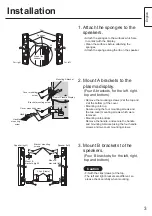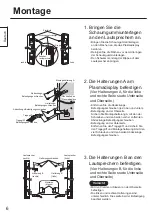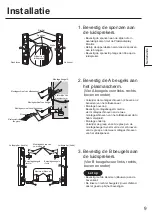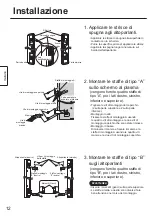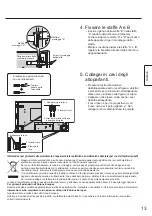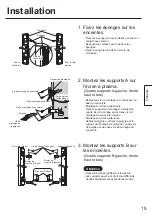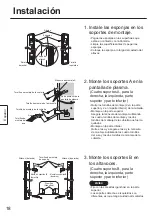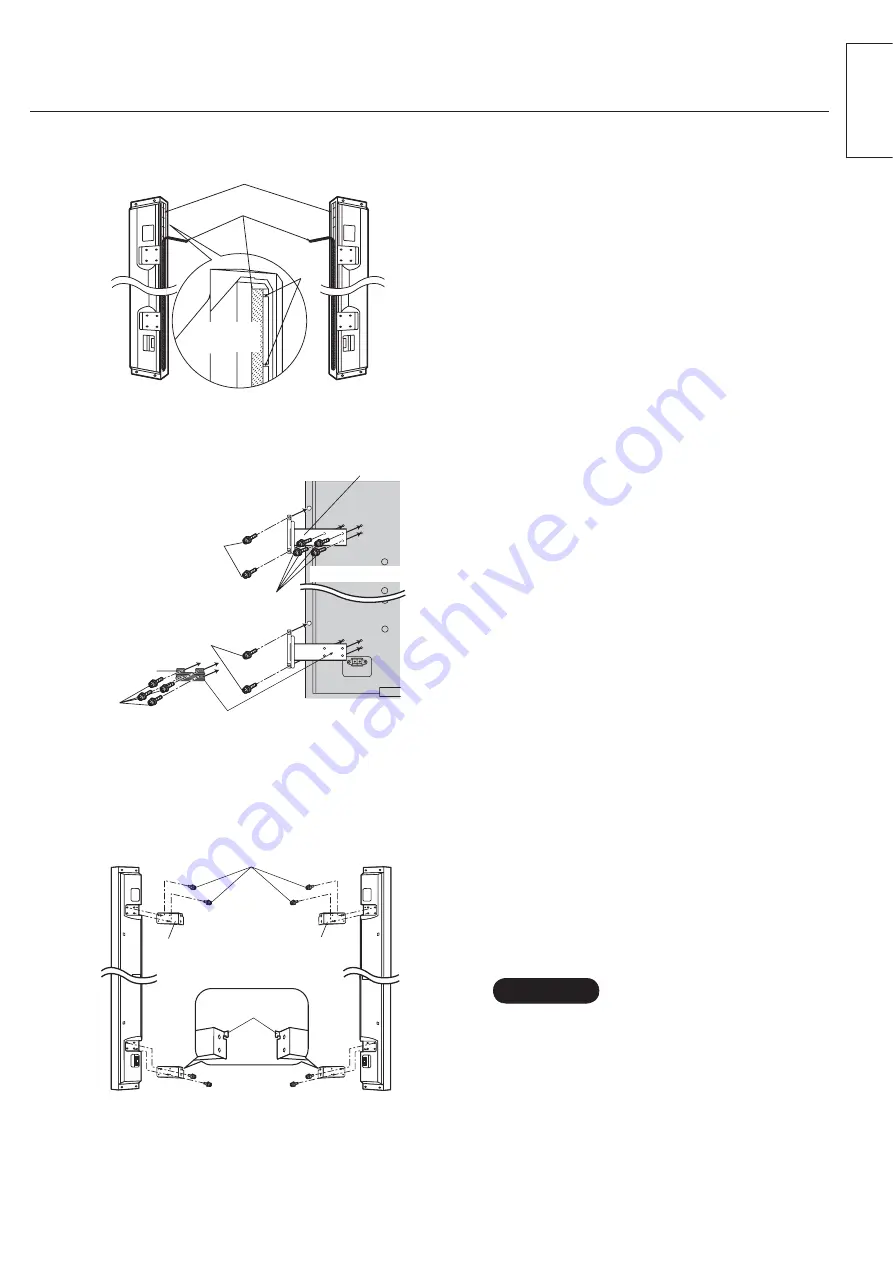
3
English
Speaker (right)
Speaker (left)
Bracket mounting
screws
Mount B
brackets (right)
Mount B
brackets (left)
Clips (Claws)
Mounting A bracket
Rear of Plasma Display
Bracket mounting screw
Handle
mounting
screw
Handle
Cover mounting
screw
Cover mounting screw
Side of the
speaker
Trim
Sponges
rib
For right
For left
Installation
2. Mount A brackets to the
plasma display.
(Four A brackets, for the left, right,
top and bottom)
•
Remove the mounting screws (2 at the top and
2 at the bottom) of the cover.
•
Mounting onto top
Secure using the four mounting screws and
the two cover mounting screws which were
removed.
•
Mounting onto bottom
Remove the handle, and secure the handle
and mounting A bracket using the four handle
screws and two cover mounting screws.
3. Mount B brackets to the
speakers.
(Four B brackets, for the left, right,
top and bottom)
1. Attach the sponges to the
speakers.
•
Attach the sponges to the surfaces which are
in contact with the Display.
•
Clean the surfaces before attaching the
sponges.
•
Attach the sponge along the rib on the speaker.
• Fit with the clips (claws) at the top.
• The left and right brackets are different, so
please check carefully when mounting.
Caution