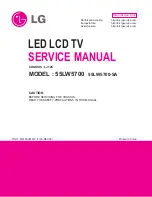27
9.15. Remove the C1-Board
1. Remove the flexible cables holder fastening screws (
×
8
).
2. Disconnect the flexible cables (CB1, CB2, CB3 and CB4).
3. Disconnect the flexible cable (C10).
4. Remove the screws (
×
4
) and remove the C1-Board.
9.16. Remove the C2-Board
1. Remove the Hanger metal R and the Stand bracket R.
(See section 9.14.)
2. Remove the flexible cables holder fastening screws (
×
8
).
3. Disconnect the flexible cables (CB5, CB6, CB7 and CB8).
4. Disconnect the flexible cables (C20, C21 and C26).
5. Remove the screws (
×
4
) and remove the C2-Board.
9.17. Remove the C3-Board
1. Remove the Tuner unit. (See section 9.5.)
2. Remove the Hanger metal L and the Stand bracket L.
(See section 9.14.)
3. Remove the flexible cables holder fastening screws (
×
14
).
4. Disconnect the flexible cables (CB9, CB10, CB11, CB12,
CB13, CB14 and CB15).
5. Disconnect the flexible cables (C31 and C36).
6. Disconnect the connectors (C33 and C35).
7. Remove the screws (
×
5
) and remove the C3-Board.
9.18. Remove the Plasma panel sec-
tion from the Cabinet assy
(glass)
1. Remove the cabinet assy and the plasma panel fastening
screws (
×
3 ).
2. For leaving the plasma panel from the front frame, pull the
bottom of the cabinet assy forward, lift, and remove.
Содержание TX-P50S20B
Страница 20: ...20 7 4 No Picture ...
Страница 40: ...40 12 3 Wiring 2 ...
Страница 41: ...41 12 4 Wiring 3 ...
Страница 42: ...42 ...
Страница 43: ...43 13 Schematic Diagram 13 1 Schematic Diagram Note ...
Страница 81: ...81 14 Printed Circuit Board 14 1 P Board A B C D E F G H I 1 2 3 4 5 6 P BOARD FOIL SIDE ETX2MM806MEH ...
Страница 83: ...83 A B C D E F G H I 1 2 3 4 5 6 P BOARD COMPONENT SIDE ETX2MM806MEH ...
Страница 96: ...96 15 1 2 Exploded View 2 ...
Страница 97: ...97 15 1 3 Packing 1 ...
Страница 98: ...98 15 1 4 Packing 2 ...
Страница 99: ...99 15 1 5 Mechanical Replacement Parts List ...
Страница 102: ...102 15 2 Electrical Replacement Parts List 15 2 1 Replacement Parts List Notes ...