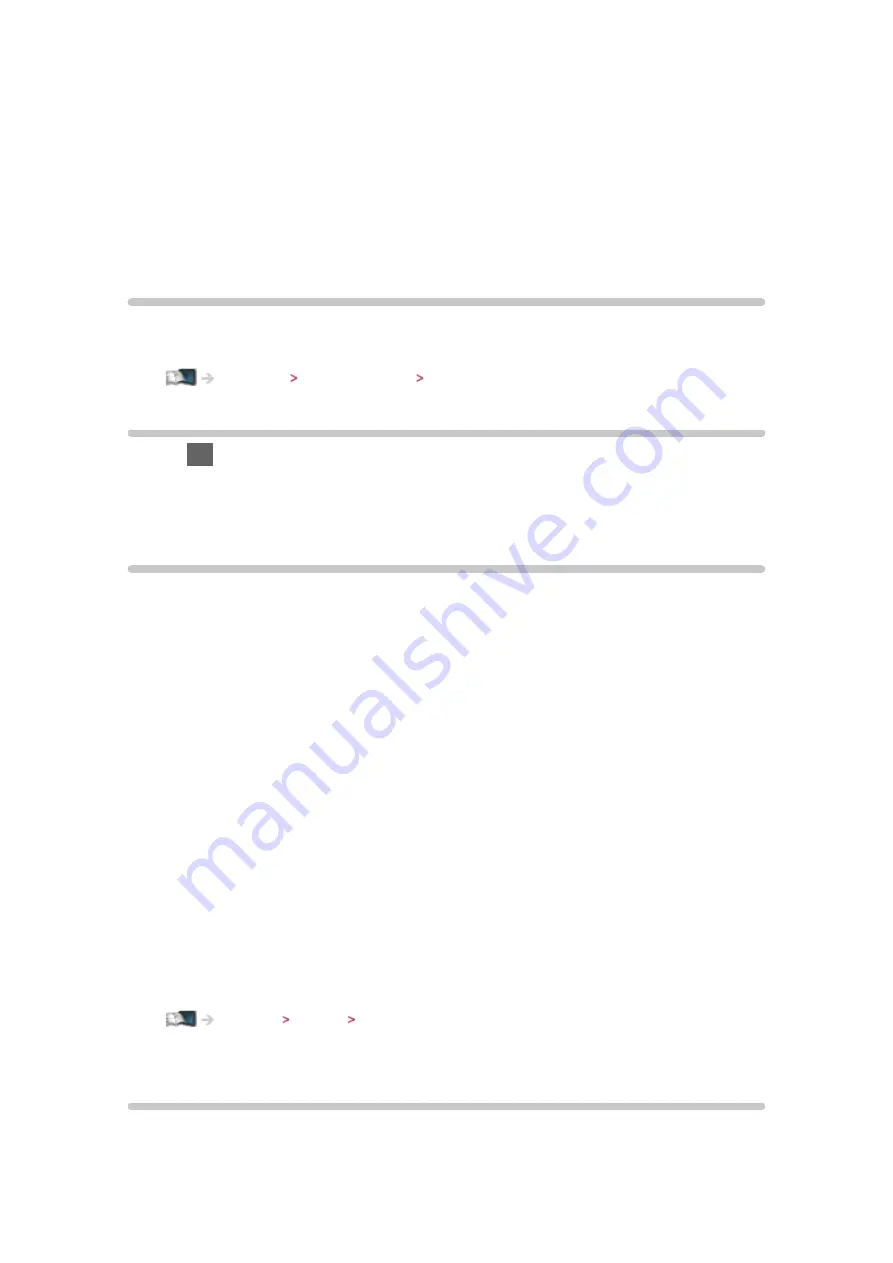
- 119 -
Screen Display
(
On
/
Off
)
Turns the screen off when you select
Off
.
This function is effective in reducing power consumption when listening to the
sound without watching the TV screen.
●
Press any buttons (except Standby) to turn the screen on.
Copy Adjustment
Copies the selected
True Cinema
or
Custom
settings to those of the other
input.
Watching For best picture Copy Adjustment
Reset to Defaults
Press
OK
to reset the current Picture Viewing Mode to the default settings.
Sound
Mode
Selects your favourite sound mode for each input.
(
Standard
/
Music
/
Speech
/
User
)
Standard
:
Provides the suitable sound quality for all types of scenes.
Music
:
Improves sound quality for watching music videos, etc.
Speech
:
Improves sound quality for watching news, drama, etc.
User
:
Adjusts the sounds manually using the equaliser to suit your favourite
sound quality.
●
In each mode,
Bass
,
Treble
and
Surround
can be adjusted and stored.
●
For the User mode,
Equaliser
will be available in the Sound Menu instead
of
Bass
and
Treble
. Select
Equaliser
and adjust the frequency.
●
This function is not effective for the sound from headphones.
Basic settings
Bass
Adjusts level to enhance or minimise lower, deeper sound output.
Содержание TX-LR32E6
Страница 1: ...eHELP English TX LR32E6 TX LR39E6 W TX LR42E6 ...
Страница 113: ... 113 Volume Up Down Channel Up Down GUIDE OK BACK RETURN HOME APPS EXIT AV MENU ...
Страница 142: ...Ver 1 05 ...
















































