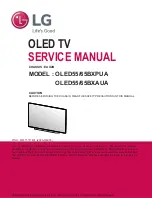- 62 -
■
Sharing the TV programme or contents of this TV with
another piece of network equipment
You can enjoy the contents of this TV on the other DLNA Certified VIERA ,
your smartphone , etc. connected to your home network. You can also watch
the current digital TV programme on the other DLNA Certified VIERA .
For example, watching the continuation of the current programme on another
VIERA, etc.
: Available contents:
●
Contents that can be played back in Media Player of this TV and
another piece of network equipment
: DLNA Certified VIERA manufactured before the year 2009 may not be
available. The compatibility with future products is not guaranteed.
●
To use this function with another DLNA Certified VIERA, set
Network
Link Settings
of this TV.
Home network Network settings Network Link Settings
: To use this function with your smartphone, you need to install the
application for controlling VIERA in your smartphone. For information of
the application (English only):
http://panasonic.net/viera/support
For the operations, refer to the support information of the application.
●
Sharing the current programme may not be available when selecting radio
channels, encrypted (copy-protected) programmes or when the broadcast
prohibits the output of video and audio.
= Note =
●
To use this function, turn this TV on.
●
This function is available only with 1 piece of other equipment.
●
This function may not be available in the following conditions of this TV:
– When in internet service
– When accessing the media server
– When the data service is active
Содержание TX-L32BL6Y
Страница 1: ...eHELP English TX L32BL6Y TX L39BL6Y TX L50BL6Y ...
Страница 164: ...Ver 3 00 ...