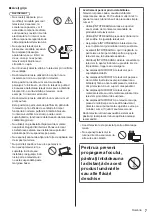Verwijdering van oude apparatuur en batterijen.
Alleen voor de Europese Unie en landen met recycle systemen.
Deze symbolen op de producten, verpakkingen en/of begeleidende documenten
betekenen dat gebruikte elektrische en elektronische producten en batterijen niet samen
mogen worden weggegooid met de rest van het huishoudelijk afval.
Voor een juiste verwerking, hergebruik en recycling van oude producten en batterijen,
gelieve deze in te leveren bij de desbetreffende inleverpunten in overeenstemming met
uw nationale wetgeving.
Door ze op de juiste wijze te verwijderen, helpt u mee met het besparen van kostbare
hulpbronnen en voorkomt u potentiële negatieve effecten op de volksgezondheid en het
milieu.
Voor meer informatie over inzameling en recycling kunt u contact opnemen met uw
plaatselijke gemeente.
Afhankelijk van uw nationale wetgeving kunnen er boetes worden opgelegd bij het onjuist
verwijderen van dit soort afval.
Let op: het batterijsymbool (Onderstaand symbool):
Dit symbool kan in combinatie met een chemisch symbool gebruikt worden. In dit geval
volstaan de eisen die zijn vastgesteld in de richtlijnen van de desbetreffende chemische
stof.
In te vullen door de eigenaar
Het modelnummer en het serienummer van dit product kunt u vinden op het achterpaneel. Noteer dit serienummer
in de hiervoor bestemde ruimte hieronder en bewaar deze handleiding plus uw bewijs van aankoop als een
permanent bewijs van uw aankoop als hulp bij identificatie in het geval van diefstal of verlies, alsmede bij
aanspraak op de garantie-/serviceverlening.
Modelnummer
Serienummer
Web Site: http://www.panasonic.com
© Panasonic Corporation 2021
Nederlands
TQB0E2952B-1
Gedrukt in de Tsjechische Republiek
Содержание TX-55JZ2000E
Страница 57: ... F0321SR1091 Manual de utilizare _ _ ...
Страница 58: ... Cuprins _ 4 10 11 13 13 18 22 23 23 24 ...
Страница 59: ... _ _ _ _ _ _ _ __ _ _ _ ...
Страница 60: ... 4 Mediul de instalare A ª ª ª ª ª _ ª ª _ _ 21 _ ª ...
Страница 61: ... 5 ...
Страница 62: ... 6 _ _ _ ...
Страница 63: ... 7 deschise ...
Страница 64: ... 8 Piedestal _ _ _ _ _ _ ...
Страница 65: ... 9 _ 10 10 10 10 _ ...
Страница 66: ... _ _ _ _ _ _ _ µ µ Piedestal _ Manual de utilizare ...
Страница 67: ... Piedestal _ A B ...
Страница 68: ... C C ª 15 15 ...
Страница 69: ... Instalarea prindere pe perete M6 _ º 6 7 8 10 9 12 11 3 2 5 4 1 _ 4 _ 5 6 7 _ 8 9 _ ...
Страница 70: ... _ ª _ _ º ª _ ª _ ª ª ª _ ...
Страница 71: ... _ ª ª _ a b c d _ ª _ _ ...
Страница 72: ... _ _ _ ª ª 55 inch model Model de 55 inci ...
Страница 73: ... _ 20 Setare ...
Страница 75: ... APPS _ _ Setare 4 ª ª ...
Страница 76: ... _ _ ...
Страница 77: ... 1 2 3 5 6 7 4 _ _ _ 4 Meniu º 5 _ 6 _ 7 _ µ ª ª ...
Страница 78: ... _ _ acestuia ª ª 14 ª _ ...
Страница 79: ... _ eAJUTOR Meniu principal eAJUTOR ...
Страница 80: ... _ ª _ _ _ _ ...
Страница 81: ... _ ª ª piedestalul _ ...
Страница 83: ... Satelit _ _ _ _ _ µ _ µ µ Securitate µ _ _ _ _ ...
Страница 84: ... Web Site http www panasonic com Panasonic Corporation 2021 ...