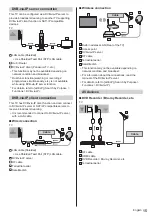English
16
Set top box
TV
Cable
HDMI cable
Set top box
Network
A broadband network environment is required to be able
to use internet services.
If you do not have any broadband network services,
please consult your retailer for assistance.
Prepare the internet environment for wired connection
or wireless connection.
Setup of the network connection will start when first
using the TV.
(p. 21)
Wired connection
TV
Internet environment
LAN cable (Shielded)
Use Shielded Twist Pair (STP) LAN cable.
Wireless connection
Internet
environment
Built-in wireless LAN (Rear of the TV)
Access point
Connections for 4K / HDR compatible
equipment
TV
HDMI cable
4K / HDR compatible equipment
Connect the 4K compatible equipment to HDMI
terminal using a 4K compatible cable and you can
watch content in 4K format.
Supporting HDR does not increase the peak
brightness capabilities of the TV panel.
[HDMI Auto Setting] (Setup Menu)
Reproduces the image more precisely with the
expanded colour gamut when connecting the 4K
compatible equipment. Select the mode depending on
the equipment.
[Mode1]:
For better compatibility. Set to [Mode1] when the
image or sound in HDMI input is not played properly.
[Mode2]:
For the 4K compatible equipment that has the
function to output the image precisely with the
expanded colour gamut
To change the mode
1. Select the HDMI input mode connected to the
equipment.
2. Display the menu and select [HDMI Auto Setting]
(Setup Menu).
For information about the valid format, refer to
[eHELP] (Search by Purpose > Watching > 4K
resolution > HDMI Auto Setting).
Содержание TX-55GZ950E
Страница 57: ... TX 55GZ950E TX 55GZ960E TX 65GZ950E TX 65GZ960E Manual de utilizare _ _ _ ...
Страница 58: ... Cuprins 3 13 13 21 22 _ 22 24 ...
Страница 59: ... 3 _ _ _ _ _ J ...
Страница 60: ... 4 _ _ _ _ ...
Страница 61: ... 5 ...
Страница 62: ... 6 deschise ...
Страница 63: ... 7 Piedestal ...
Страница 64: ... 8 _ _ _ ª _ ...
Страница 65: ... 9 Piedestal Manual de utilizare Piedestal Capac piedestal ...
Страница 66: ... A B J ...
Страница 67: ... _ _ ...
Страница 68: ... capacului pentru piedestal _ _ C C _ 3 ...
Страница 71: ... _ _ _ _ _ _ _ ...
Страница 72: ... _ _ µ µ µ µ _ µ µ _ µ ...
Страница 73: ... _ _ _ _ _ _ _ _ ...
Страница 74: ... _ _ _ __ _ _ ...
Страница 75: ... Identificarea 3 Meniu principal eAJUTOR _ _ HOME _ ...
Страница 76: ... 1 2 3 5 6 7 4 _ Meniu principal J _ _ ...
Страница 77: ... acestuia _ ...
Страница 78: ... _ _ _ _ 3 eAJUTOR _ eAJUTOR _ _ _ 3 ...
Страница 79: ... ...
Страница 80: ... J _ _ _ _ _ _ I _ _ J _ _µ _ J J ...
Страница 82: ... _ µ µ ETHERNET _ _ _ _ _ _ _ _ º º 1 ª µ µ ª µ µ ª 2 _ ...
Страница 83: ... _ ...
Страница 84: ..._ _ Web Site http www panasonic com Panasonic Corporation 2019 ...