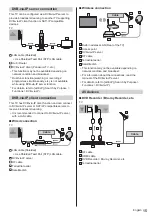English
15
DVB-via-IP server connection
This TV can be configured as a DVB-via-IP server to
provide broadcast streaming to another TV supporting
DVB-via-IP client function or SAT>IP compatible
devices.
TV
LAN cable (Shielded)
Use Shielded Twist Pair (STP) LAN cable.
Hub / Router
DVB-via-IP client (Panasonic TV, etc.)
This function may not be available depending on
network condition and broadcast.
Dual tuner function (watching or recording 2
programmes simultaneously, etc.) is not available
while using DVB-via-IP server function.
For details, refer to [eHELP] (Search by Purpose >
Functions > DVB-via-IP).
DVB-via-IP client connection
This TV has DVB-via-IP client function and can connect
to DVB-via-IP server or SAT>IP compatible servers to
receive broadcast streaming.
It is recommended to connect to DVB-via-IP server
with a LAN cable.
Wired connection
TV
Cable
LAN cable (Shielded)
Use Shielded Twist Pair (STP) LAN cable.
DVB-via-IP server
RF cable
Terrestrial aerial
Satellite dish
Wireless connection
Cable
Built-in wireless LAN (Rear of the TV)
Access point
DVB-via-IP server
RF cable
Terrestrial aerial
Satellite dish
This function may not be available depending on
network condition and broadcast.
For information about the connections, read the
manual of the DVB-via-IP server.
For details, refer to [eHELP] (Search by Purpose >
Functions > DVB-via-IP).
AV devices
DVD Recorder / Blu-ray Recorder, etc.
TV
Cable
RF cable
HDMI cable
DVD Recorder / Blu-ray Recorder, etc.
Terrestrial aerial
Содержание TX-55GZ950E
Страница 57: ... TX 55GZ950E TX 55GZ960E TX 65GZ950E TX 65GZ960E Manual de utilizare _ _ _ ...
Страница 58: ... Cuprins 3 13 13 21 22 _ 22 24 ...
Страница 59: ... 3 _ _ _ _ _ J ...
Страница 60: ... 4 _ _ _ _ ...
Страница 61: ... 5 ...
Страница 62: ... 6 deschise ...
Страница 63: ... 7 Piedestal ...
Страница 64: ... 8 _ _ _ ª _ ...
Страница 65: ... 9 Piedestal Manual de utilizare Piedestal Capac piedestal ...
Страница 66: ... A B J ...
Страница 67: ... _ _ ...
Страница 68: ... capacului pentru piedestal _ _ C C _ 3 ...
Страница 71: ... _ _ _ _ _ _ _ ...
Страница 72: ... _ _ µ µ µ µ _ µ µ _ µ ...
Страница 73: ... _ _ _ _ _ _ _ _ ...
Страница 74: ... _ _ _ __ _ _ ...
Страница 75: ... Identificarea 3 Meniu principal eAJUTOR _ _ HOME _ ...
Страница 76: ... 1 2 3 5 6 7 4 _ Meniu principal J _ _ ...
Страница 77: ... acestuia _ ...
Страница 78: ... _ _ _ _ 3 eAJUTOR _ eAJUTOR _ _ _ 3 ...
Страница 79: ... ...
Страница 80: ... J _ _ _ _ _ _ I _ _ J _ _µ _ J J ...
Страница 82: ... _ µ µ ETHERNET _ _ _ _ _ _ _ _ º º 1 ª µ µ ª µ µ ª 2 _ ...
Страница 83: ... _ ...
Страница 84: ..._ _ Web Site http www panasonic com Panasonic Corporation 2019 ...