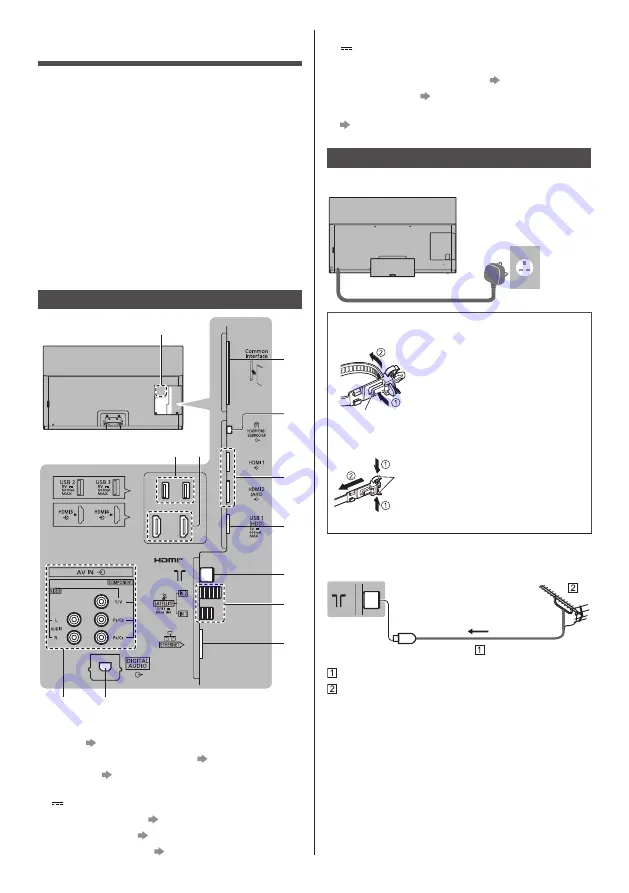
English
15
Connections
●
External equipment and cables shown are not
supplied with this TV.
●
Please ensure that the unit is disconnected from the
mains socket before attaching or disconnecting any
cables.
●
Check the terminal type and cable plugs are correct
for connection.
●
Use a fully wired HDMI compliant cable.
●
Keep the TV away from electronic equipment (video
equipment, etc.) or equipment with an infrared sensor,
otherwise distortion of image / sound may occur or
operation of other equipment may be affected.
●
Please also read the manual of the equipment being
connected.
Terminals
2
3
4
5
6
7
1
8
9
10
11
12
1 Model name plate
2 CI slot (p. 18)
3 Headphone / Subwoofer jack (p. 18)
4 HDMI1 - 2 (p. 16, 17, 18)
5 USB 1 port
This symbol indicates DC operation.
6 Terrestrial terminal (p. 15)
7 Satellite terminal (p. 16)
8 ETHERNET terminal (p. 16)
9 USB 2 - 3 port
This symbol indicates DC operation.
10 HDMI3 - 4
11 AV IN (COMPONENT / VIDEO) (p. 17)
12 DIGITAL AUDIO (p. 18)
●
To watch content in 4K format, use HDMI terminal.
(p. 17)
Basic connections
■
Mains lead
AC 220-240 V
50 / 60 Hz
Mains lead
Cable tie
(Bundled the mains lead)
To loosen:
Knob
Keep pushing the knob
To remove from the TV:
Keep pushing both side snaps
Snaps
■
Aerial
TV
RF cable
Terrestrial aerial
●
For DVB, Analogue
Содержание TX-55GZ1500B
Страница 13: ...English 13 C C To remove from the TV C ...














































