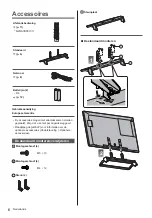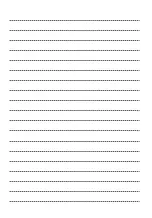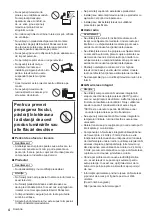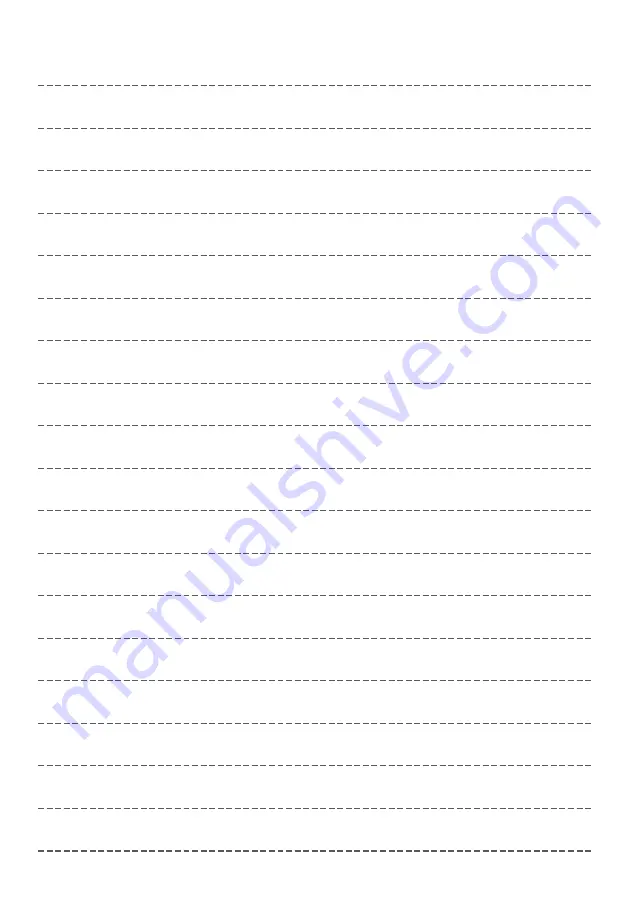Содержание TX-40CS610EW
Страница 19: ......
Страница 39: ......
Страница 41: ...Manual de utilizare Televizor cu ecran LCD _ _ J...
Страница 42: ...2 Cuprins 3 3 6 7 11 13 Utilizarea televizorului dvs VIERA 14 15 Altele _ 16 17 17 _...
Страница 43: ...3 _ _ _ _ _ _ _ _ _ _ _ _ _ _ _ _ _ _ _ _ _ _ _ _ _ _ _ _ _ _ _ _ _ _ _ _ _ _ _ _ _ _ _ _ _...
Страница 44: ...4 _ _ _ _ _ _ _ _ _ _ _ _ _ _ _ _ _ _ _ _ _ _ Unde radio _ _ _ _ _ _ _ _ _ _ _ _ _ _ _...
Страница 45: ...5 _ _ _ _ _ _ _ _ Mutarea televizorului _ _ _ _ _ _ _ _ _ _ _ _ _ _ _ _ _ _ _ _ _ _ _ _ _ _ _...
Страница 46: ...6 Accesorii Manual de utilizare J _ _ _ 1 A C D 2...
Страница 47: ...7 B 3 _ _ _ 2 _ 3 _ _ _ _ _ _ 2 3 4 1 8 5 6 7 10 9 _...
Страница 48: ...J J J J J _ _ _ _ _ _ _ _ _ _ _ _ _ _ _...
Страница 49: ..._ _ _ _ _ _ _ _ _ _ _ J _ _ _ _ _...
Страница 50: ..._ _ _ _ _ _ _ _ _ _ _ _ _ _ _ _ _ _ Modul CI VIERA Link...
Страница 52: ...12 _ 7 1 2 3 5 4 6 _ _ _ 3 LED de alimentare _ _ _ OK _ _ _...
Страница 53: ...13 _ _ _ _ 1 _ 2 _ _ _ _ _ _ _ _ _ _ _ _ _ _ 3 J _ _ _ _ _ _...
Страница 54: ...14 _ _ 1 J...
Страница 55: ...15 2 Selectare TV _ 3 _ _ Modul de utilizare eAJUTOR _ 1 _ _ _ _ 2 _ _ _ _...
Страница 56: ...16 _ _ _ _ _ _ _ _ Bateriile sunt introduse corect _ _ _ _ _ _ _ _ _ _ _ _ _ _ _ _ _ _ _...
Страница 57: ...17 J _ _ _ _ _ _ _ _ _ _ _ _ _ SCART _ _ J J J Y PB B R R _ _...
Страница 58: ...18 J J J _ _ _ _ _ J J J _ _ _ _ _ _ _ _ _ _ _ _ _ _...
Страница 59: ...19 _ _ _ _...
Страница 60: ...J _ _ _ _ _ _ _ _ _ _ _ _ _ _ Web Site http www panasonic com Panasonic Corporation 2015 TQB0E2589N...