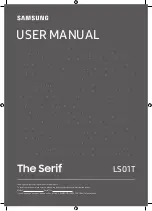so that all are aligned completely.
b. YHC, YV, XV, Adjustment (Fig. 14)
a. Adjust so that Static and Dynamic convergence is
best with YHC, VR, YV and XV coil.
In case of static convergence is tilted, repeat (1)
Static convergence Adjustment.
c. Dynamic convergence Adjustment
a. When dynamic convergence is bad, fixing permalloy
between neck and DY so that dynamic convergence
is best.
4. Confirm that left upper side line is straight.
When left upper side line isn’t straight, put magnet on DY
and adjust the left upper side line to straight.
4.10. Cut Off
Preparation
1. Receive a colour bar signal with colour “OFF”, and operate
the TV set more than 15 minutes.
2. Set the picture menu to “DYNAMIC NORMAL” and the AI to
off.
3. Connect an oscilloscope to TPL7 with DC mode.
4. Set the TV set to Service Mode 1.
5. Screen VR : Min.
6. Set the data level of SUB BRIGHT, R, G, B-CUTOFF and
R, G, B-DRIVE to the table values.
Display ........ Date Level
R High (R-CUT OFF) ........ 128
G High (G-CUT OFF) ........ 128
B High (B-CUT OFF) ........ 128
R Low (R-DRIVE) ........ 175
G Low (G-DRIVE) ........ 175
B Low (B-DRIVE) ........ 175
SUB BRIGHT ........ 128
Adjustment
1. Select G-CUTOFF adjustment mode and collapse vertical
scan.
2. Adjust G-CUTOFF control to become the DC=0V to video
level at 180V as shown below.
3. Slowly turn the screen control clockwise until a green colour
horizontal line appears on the picture tube. This is the
setting point for the screen control.
Note that do not adjust the G-CUTOFF setting in the
following procedure.
4. Adjust the remained R and B-CUTOFF controls so as to get
a white horizontal line on the screen.
5. Return to full field SCAN by pushing the position 5 key on
the remote control.
6. Adjust the R-Drive and B-Drive controls as to obtain uniform
white on the white bar of the greyscale pattern.
7. Confirm correct B/W rendition and greyscale tracking or
repeat CUTOFF and drive control setup.
Note:
Write down the original value for each address adjustment
before adjusting anything.
13
TX-29P800R-IRAN
Содержание TX-29P800R-IRAN
Страница 7: ...7 TX 29P800R IRAN...
Страница 8: ...8 TX 29P800R IRAN...
Страница 25: ...5 8 Table 1 25 TX 29P800R IRAN...
Страница 26: ...6 CONDUCTOR VIEWS 6 1 A BOARD 6 1 1 A BOARD A 26 TX 29P800R IRAN...
Страница 27: ...6 1 2 A BOARD B 27 TX 29P800R IRAN...
Страница 28: ...6 2 D BOARD 6 2 1 D BOARD A 28 TX 29P800R IRAN...
Страница 29: ...6 2 2 D BOARD B 29 TX 29P800R IRAN...
Страница 30: ...6 3 DG BOARD 6 3 1 DG BOARD A 6 3 2 DG BOARD B 30 TX 29P800R IRAN...
Страница 31: ...7 SCHEMATIC DIAGRAM 7 1 Schematic Diagram for GP11 Chassis 31 TX 29P800R IRAN...
Страница 32: ...7 2 D Board 7 2 1 D Board 1 3 1A 2A 3A 4A 5A 6A 7A 8A 9A 32 TX 29P800R IRAN...
Страница 33: ...7 2 2 D Board 2 3 1A 2A 3A 4A 5A 6A 7A 8A 9A 1B 2B 3B 4B 5B 6B 7B 8B 9B 33 TX 29P800R IRAN...
Страница 34: ...7 2 3 D Board 3 3 1B 2B 3B 4B 5B 6B 7B 8B 9B 34 TX 29P800R IRAN...
Страница 35: ...7 3 G Board 7 3 1 G Board 1 2 1A 2A 35 TX 29P800R IRAN...
Страница 36: ...7 3 2 G Board 2 2 1A 2A 36 TX 29P800R IRAN...
Страница 37: ...7 4 H Board 7 4 1 H Board 1 3 1A 2A 3A 4A 5A 6A 7A 8A 9A 10A 11A 12A 13A 37 TX 29P800R IRAN...
Страница 38: ...7 4 2 H Board 2 3 1A 2A 3A 4A 5A 6A 7A 8A 9A 10A 11A 12A 13A 1B 2B 3B 5B 6B 7B 8B 9B 10B 4B 38 TX 29P800R IRAN...
Страница 39: ...7 4 3 H Board 3 3 1B 2B 3B 5B 6B 7B 8B 9B 10B 4B 39 TX 29P800R IRAN...
Страница 40: ...7 5 DG Board 7 5 1 DG Board 1 10 1A 2A 3A 40 TX 29P800R IRAN...
Страница 41: ...7 5 2 DG Board 2 10 1A 2A 3A 2B 3B 4B 5B 6B 7B 8B 9B 10B 11B 12B 13B 14B 1B 41 TX 29P800R IRAN...
Страница 42: ...7 5 3 DG Board 3 10 2B 3B 4B 5B 6B 7B 8B 9B 10B 11B 12B 13B 14B 1B 1C 2C 3C 5C 4C 6C 7C 42 TX 29P800R IRAN...
Страница 45: ...7 5 6 DG Board 6 10 1E 4E 5E 6E 7E 9E 10E 11E 12E 8E 3E 2E 1F 2F 3F 4F 5F 7F 8F 9F 6F 45 TX 29P800R IRAN...
Страница 46: ...7 5 7 DG Board 7 10 1F 2F 3F 4F 5F 7F 8F 9F 6F 1G 2G 3G 4G 5G 6G 7G 8G 10G 11G 12G 9G 46 TX 29P800R IRAN...
Страница 47: ...7 5 8 DG Board 8 10 1G 2G 3G 4G 5G 6G 7G 8G 10G 11G 12G 9G 1H 2H 3H 4H 5H 47 TX 29P800R IRAN...
Страница 48: ...7 5 9 DG Board 9 10 1H 2H 3H 4H 5H 2I 3I 4I 5I 6I 7I 9I 8I 10I 1I 48 TX 29P800R IRAN...
Страница 49: ...7 5 10 DG Board 10 10 2I 3I 4I 5I 6I 7I 9I 8I 10I 1I 49 TX 29P800R IRAN...
Страница 50: ...7 6 L Board 7 6 1 L Board 1 3 1A 2A 3A 4A 5A 6A 50 TX 29P800R IRAN...
Страница 51: ...7 6 2 L Board 2 3 1A 2A 3A 4A 5A 6A 1B 2B 3B 5B 6B 8B 9B 10B 11B 12B 7B 4B 51 TX 29P800R IRAN...
Страница 52: ...7 6 3 L Board 3 3 1B 2B 3B 5B 6B 8B 9B 10B 11B 12B 7B 4B 52 TX 29P800R IRAN...
Страница 53: ...7 7 A Board 7 7 1 A Board 1 5 1A 2A 3A 4A 5A 6A 7A 8A 9A 10A 11A 12A 13A 14A 15A 53 TX 29P800R IRAN...
Страница 56: ...7 7 4 A Board 4 5 1C 2C 3C 5C 4C 6C 7C 8C 9C 10C 11C 12C 13C 14C 1D 2D 3D 4D 5D 6D 7D 8D 56 TX 29P800R IRAN...
Страница 57: ...7 7 5 A Board 5 5 1D 2D 3D 4D 5D 6D 7D 8D 57 TX 29P800R IRAN...
Страница 58: ...8 PARTS LOCATION 58 TX 29P800R IRAN...
Страница 59: ...9 REPLACEMENT PART LIST 59 TX 29P800R IRAN...