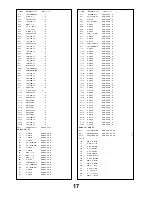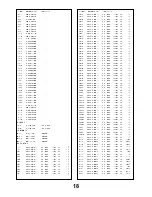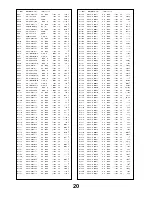HOW TO MOVE THE CHASSIS
INTO SERVICE POSITION
1. Remove the bead clamper from the mains lead.
2. Hold and lift the rear of the chassis and gently pull
the chassis towards you, as shown in
Fig.4.
3. Release the respective wiring clips and rotate the
chassis horizontally through 90° anti-clockwise and
elevate the front of the chassis.
4. Using
the
rib
(A)
, as shown
Fig .5.
, locate the
chassis to position
Fig .6.
5. After servicing ensure all wiring is returned to its
original position before returning the receiver to the
customer.
SERVICE POSITION
FÜR DAS CHASSIS
1. Beseitigen sie das Festklemmen der Hauptleiter.
2. Ergreifen sie den Hinterteil von Chassis und ziehen sie
leicht das Chassis in der Richtung zu Ihnen
Abb. 4.
.
3. Lösen sie die Klemmen von einschlägigen Leitern
(Dräten) und drehen sie das Chassis horizontal um
90
°
gegen Uhrzeigersinn, dann heben sie den
Vorderteil von Chassis nach oben.
4. Mit der Hilfe der Rippe
(A)
,
Abb.5.
, plazieren sie das
Chassis in die Lage auf dem
Abb.6.
.
5. Vor Rückgabe von TV an den Kunden versichen sie,
dass alle Leiter in ihre ursprünglichen Positionen
zurückgebracht werden
.
5
Fig.4 .
Abb.4.
Fig. 6.
Abb.6.
Fig.5 .
Abb.5.
(
A
)
(
A
)
Содержание TX-28LK10C
Страница 27: ...27 NOTES...
Страница 29: ......
Страница 30: ......
Страница 31: ......
Страница 32: ......
Страница 33: ......
Страница 34: ......
Страница 35: ......
Страница 38: ...W BOARD TNP8EW002 N BOARD TNP8EN016 DIODES D1071 A1 D1072 A3 I C S IC1071 A1 36 A 1 2 3...
Страница 40: ...F BOARD TNP8EF007 TRAN S Q1501 C3 Q1508 C1 Q1509 C2 Q1510 C2 Q1511 C1 Q1512 D1 Q1513 C1 1 2 3 A B C D 38...
Страница 41: ...P BOARD TNP8EP017 DIODES D580 B2 39 A B C D E 1 2 3...
Страница 44: ......
Страница 45: ......
Страница 46: ......
Страница 47: ......
Страница 49: ...NOTES...
Страница 50: ...P BOARD TNP8EP017 7 DIODES D580 B3 A B C D E 1 2 3 46...