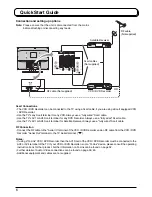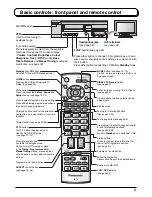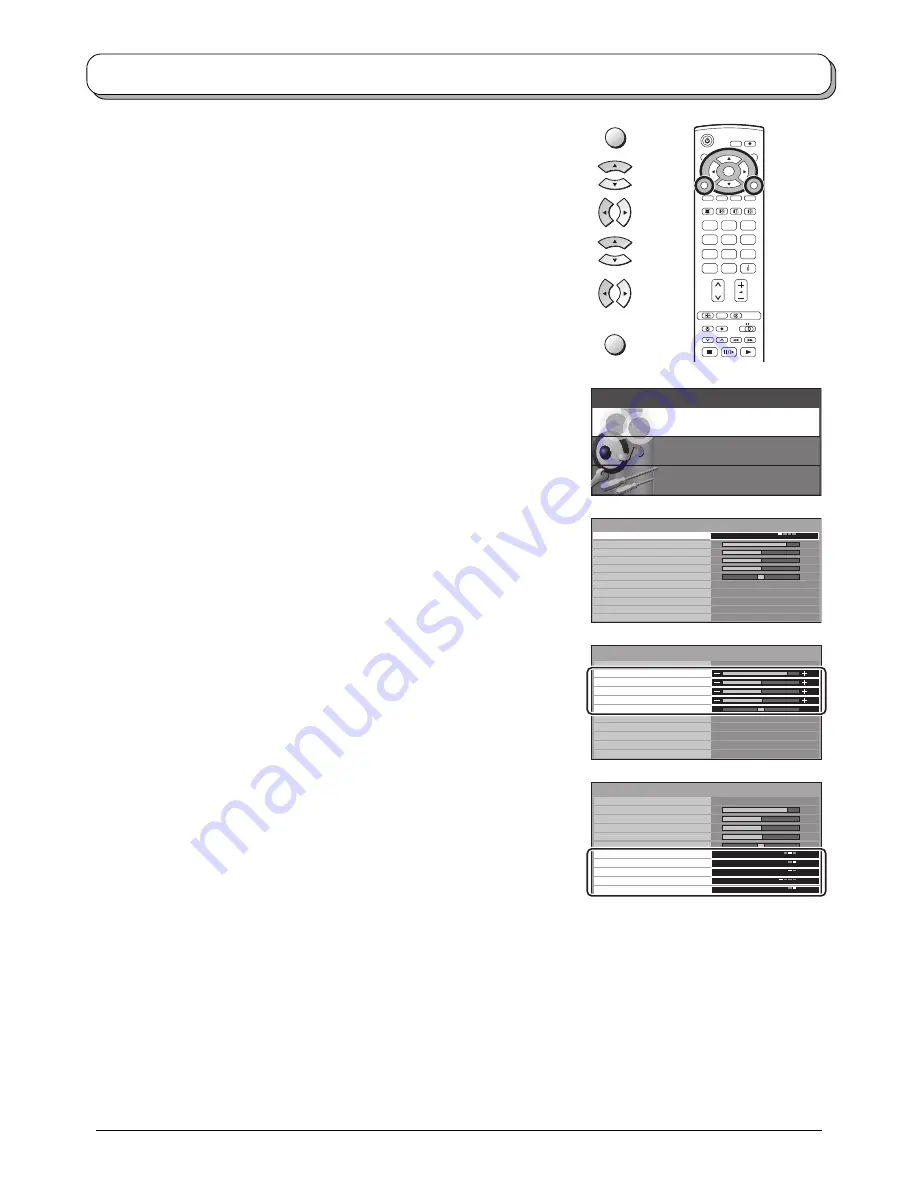
11
MENU
1
2
3
4
5
6
7
8
9
0
N
MODE
OK
C
EXIT
Main menu
P i c t u r e menu
Setup menu
Sound menu
Viewing mode
Contrast
Brightness
Colour
Sharpness
Tint
Colour balance
Colour management
P-NR
MPEG NR
Normal
On
Off
Off
Picture menu
Dynamic
3D-COMB
On
Viewing mode
Contrast
Brightness
Colour
Sharpness
Tint
Colour balance
Colour management
P-NR
MPEG NR
Normal
On
Off
Off
3D-COMB
On
Picture menu
Dynamic
Viewing mode
Contrast
Brightness
Colour
Sharpness
Tint
Colour balance
Colour management
P-NR
MPEG NR
Normal
On
Off
Off
Picture menu
Dynamic
3D-COMB
On
Picture menu
Press the
MENU
button.
Move to
Picture menu
.
Access
Picture menu
.
Move to menu option.
Adjust chosen option or access chosen menu.
Press the
EXIT
button at any time to go back to watching TV.
Viewing mode
The Viewing mode menu allows you to select four
different screen settings -
Dynamic
,
Normal
,
Cinema
and
Auto
.
In each Viewing mode setting, Contrast, Brightness,
Colour, Sharpness, Tint (in NTSC only), Colour
balance, Colour management, P-NR, MPEG NR and
3D-COMB can be adjusted and stored to suit your
particular viewing requirement. (e.g., you may require
different settings for viewing sports, fi lms, news etc.)
Changes to any settings in a viewing mode will affect
all signal sources: RF, AV1, AV2, AV3, AV4 and
Component. Changes will be stored automatically.
By analysing and processing the incoming picture, all
four modes feature automatic enhancement.
Increase or decrease the levels of these options
according to your personal preference.
With an NTSC signal source connected to the TV, the
picture hue can be adjusted to suit your taste.
Allows you to set the overall colour tone of the picture.
Choose from
Cool
,
Normal
and
Warm
.
Enables vivid colour adjustment automatically.
Automatically reduces unwanted picture noise.
Not available during HD signal input.
Reduces MPEG noise.
Allows you to choose from
Off
,
Min
,
Mid
and
Max
.
This function is effective in reducing the digital block noise
when viewing DVD, VCD or digital broad cast ing. The
effect will be changed based on the scene and image.
MPEG:
Compression technology of the image signal
adopted by DVD, VCD or digital broadcasting.
Not available in DVB mode.
Occasionally, whilst viewing still or slow moving
pictures, colour patterning may be seen. Set 3D-COMB
to
On
to display sharper and more accurate colours.
Displayed only when receiving PAL or NTSC signals.
Not displayed during RGB Video, S-Video and
component input mode.
Contrast, Brightness, Colour, Sharpness
Tint
Colour balance
Colour
management
P-NR
MPEG NR
3D-COMB