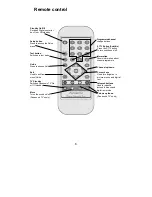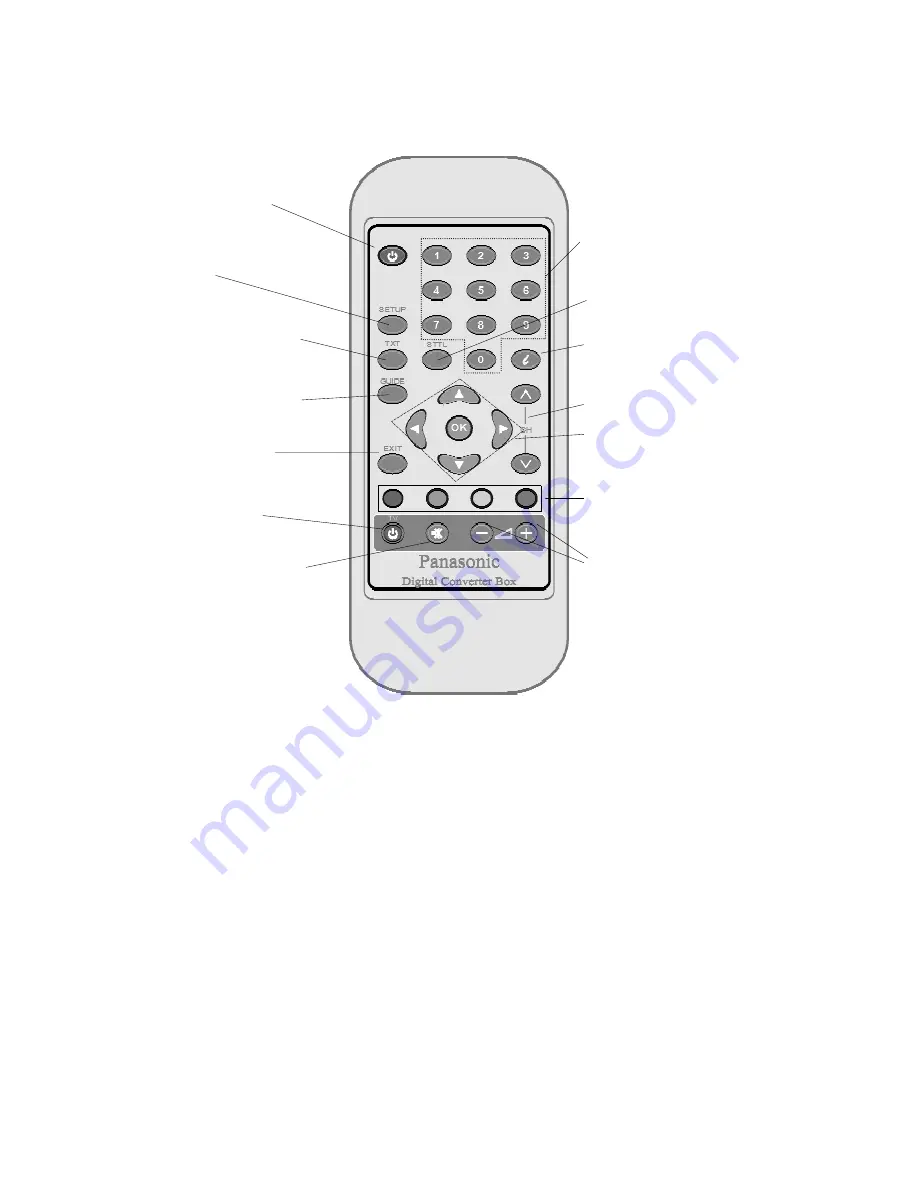
Remote control
Exit
Used to exit from
menu/Guide
Text button
Switches to text mode
Guide
Press to access Guide
Setup button
Press to access the Setup
menu
Standby On/Off
Switches Digital converter
box On or Off standby
Information
Shows information about
current programme
Programme/channel
change buttons.
Mute
Turns the sound on/off
(Panasonic TV’s only)
TV Standby
Switches Panasonic TV On
or Off standby
Volume up/down
(
Panasonic TV’s only)
Channel up/down
Coloured buttons
Used for specific
actions in menus and
digital text mode
Cursor keys
Used for navigation in
picture, menus and digital
text
3
STTL Button (Subtitle)
Press the STTL button
to turn subtitles on /off.
Содержание TU-CT20
Страница 1: ...TU CT20 Digital Converter Box TQB8E3730 2 ...