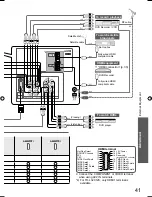33
Advanced
Connection
To use DIGA Recorder / DVD Player / Blu-ray Disc Player / HD Video Camera / LUMIX Camera
HDMI cable
Speaker system
HDMI cable
DIGA Recorder / DVD Player / Blu-ray Disc Player /
HD Video Camera / LUMIX Camera with VIERA Link
function
To use Player theatre / Blu-ray Disc theatre:
To use Amplifier:
RCA cable
HDMI cable
Speaker system
Player theatre / Blu-ray
Disc theatre with VIERA
Link function
Amplifier with
VIERA Link
function
RCA cable
HDMI cable
DIGA Recorder with
VIERA Link function
HD Video Camera / LUMIX
Camera with VIERA Link
function
HDMI cable
This function may not work properly depending on the connected equipment.
For DIGA Recorder / DVD Player / Blu-ray Disc Player / HD Video Camera / LUMIX Camera with
VIERA function, connect to HDMI1 or HDMI2 terminal (for TH-L32C12K, only HDMI1 terminal is
available) via an HDMI cable.
For Player theatre / Blu-ray Disc theatre / Amplifier, connect to HDMI1 terminal via an HDMI cable
and/or RCA cable for audio output from the TV.
Use fully wired HDMI compliant cable. Non-HDMI-compliant cables cannot be utilized.
Recommended Panasonic’s HDMI cable part number:
• RP-CDHG10 (1.0 m) • RP-CDHG15 (1.5 m) • RP-CDHG20 (2.0 m)
• RP-CDHG30 (3.0 m) • RP-CDHG50 (5.0 m)
Note
VIERA
Link “HDA
VI Control™”
TH-L32C10&12&11KMRSX_EN.indb 33
TH-L32C10&12&11KMRSX_EN.indb 33
6/24/09 8:50:37 AM
6/24/09 8:50:37 AM
Содержание TH-L32C10
Страница 51: ...51 Technical Specifications Memo ...