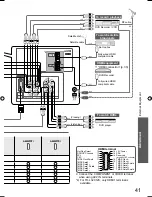29
Advanced
Restore Settings Displaying PC Screen on
TV
Displaying PC Screen on TV
Select the PC input
The screen of the PC connected to the TV can be displayed on the TV.
You can also listen to PC sound with the audio cable connected.
To connect PC
p. 40
Corresponding signals (p. 46)
PC menu setting
(changed as desired)
To return to TV
1
Menu
Item
Adjustments / Configurations (options)
Picture
Advanced
PC
Settings
R-Gain
Adjusts the white balance for red areas
G-Gain
Adjusts the white balance for green areas
B-Gain
Adjusts the white balance for blue areas
Gamma
(2.0 / 2.2 / 2.5)
Reset to Defaults Press the OK button to reset to the default Picture settings
Setup
PC
Setup
Input
Resolution
Switches to a wide view
VGA (640 x 480), WVGA (852 x 480 pixels),
XGA (1,024 x 768), WXGA (1,280 x 768 / 1,366 x 768 pixels)
Options change depending on signals
If “H-freq.” or “V-freq.” is shown in red, the signals may not be supported.
Clock
Set to the minimum level if noise occurs
H-pos
Adjusts horizontal position
V-pos
Adjusts vertical position
Clock Phase
Eliminates flicker and distortion
Adjust after Clock adjustment
Set to the minimum level if noise occurs
Sync
PC sync signal type
(H & V / On Green)
H & V
: Horizontal and Vertical sync from your PC
(Most common sync format)
On Green : Sync on Green sync from your PC
Reset to Defaults Press the OK button to reset to the default Setup settings
Other items p. 20 and p. 21.
2
To change the settings, see the table below
TH-L32C10&12&11KMRSX_EN.indb 29
TH-L32C10&12&11KMRSX_EN.indb 29
6/24/09 8:50:31 AM
6/24/09 8:50:31 AM
Содержание TH-L32C10
Страница 51: ...51 Technical Specifications Memo ...