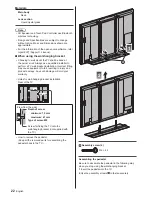English
22
1
A
2
A
Assembly screw (4)
M6 × 25
Assembling the pedestal
Be sure to assemble the pedestal in the following way
when you stop using the wall-hanging bracket.
1
Insert the pedestal into the TV.
2
Use the assembly screws to fasten securely.
Materials
Main body
Resin
Lens section
Liquid crystal glass
Note
●
3D Eyewear and Touch Pad Controller use Bluetooth
wireless technology.
●
Design and Specifications are subject to change
without notice. Mass and Dimensions shown are
approximate.
●
For the information of the open source software, refer
to [eHELP] (Support > Licence).
■
When using the wall-hanging bracket
●
Choosing to wall mount the TV shall be done at
the owner’s risk. Always use a qualified installer to
perform a TV wall bracket installation. Incorrect fitting
may cause equipment to fall, resulting in injury and
product damage. Any such damage will void your
warranty.
●
Holes for wall-hanging bracket installation
Rear of the TV
600 mm
400 mm
(View from the side)
Depth of screw
minimum: 10 mm
maximum: 41 mm
Type of screw: M8
Screw for fixing the TV onto the
wall-hanging bracket (not supplied with
the TV)
●
How to remove the pedestal
(Keep all the removed parts for assembling the
pedestal back to the TV.)