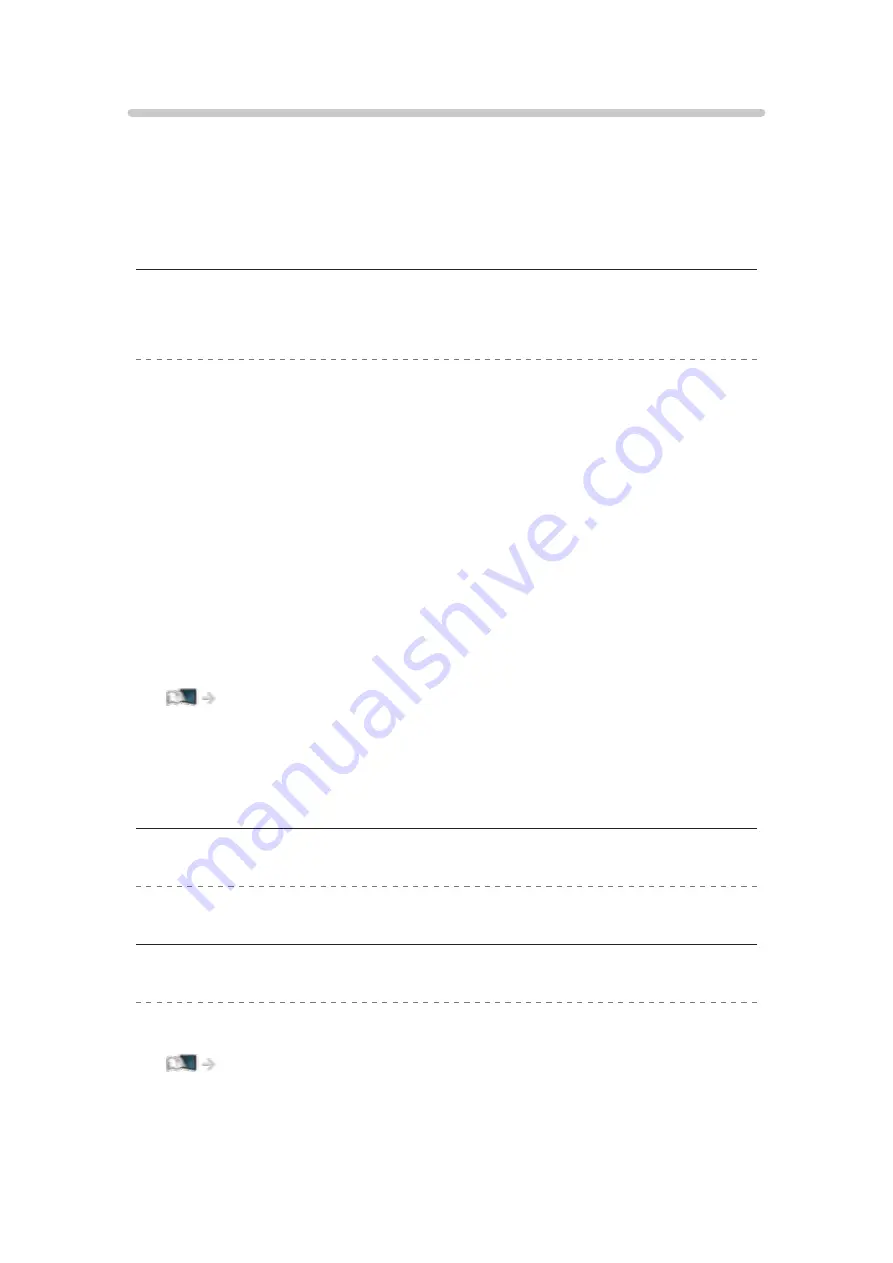
3D
[This feature is available depending on your model.]
[Available menu items are displayed on your TV screen.]
Before requesting service or assistance, please follow these simple guides to
solve the problem.
If the problem still persists, please contact your local Panasonic dealer for
assistance.
Cannot view 3D images
Cannot register a 3D Eyewear to the TV
●
Check the 3D Eyewear status as follows:
– Has the 3D Eyewear been switched on and set to 3D mode?
– Check the remaining battery level of the 3D Eyewear. (Battery status is
displayed on the screen when the 3D Eyewear is turned on.) When the
battery is running low, replace it with a new one.
– Use the 3D Eyewear within approx. 3.2 m from the TV. (The range
may be shortened depending on the obstacle between the TV and the
eyewear, or the surrounding environment.)
– Does the 3D Eyewear support Bluetooth wireless technology?
●
Some 3D image signals may not be automatically recognised as 3D
images. Set
3D Mode Selection
to match the picture format.
●
For some people, the 3D images may be difficult to see, or cannot be
seen, especially among users who have a different level of eyesight
between the right and left eyes. Take necessary measures (wearing
glasses, etc.) to correct your eyesight before use.
3D Eyewear is turned off automatically
●
Check that there are no obstacles between the TV and the 3D Eyewear.
There is something wrong with the 3D images
●
Check the setting of
L/R Picture Swap
.
- 333 -
Содержание TH-50DX700A
Страница 12: ... 12 Licence Licence 341 ...
Страница 121: ...Add TV Signal Adds the TV mode Allows you to add any TV mode which was skipped during initial Auto Tuning 121 ...
Страница 195: ... Note Depending on the area this function may not be available For details consult your local Panasonic dealer 195 ...
Страница 198: ...Mirroring Settings Settings for the mirroring function Functions Mirroring Mirroring Settings 198 ...
Страница 256: ... Note For digital TV New Zealand only 256 ...
Страница 285: ...Reset Picture Defaults Resets the current Picture Viewing Mode to the default settings 285 ...
Страница 292: ...Reset Sound Defaults Resets the current Sound Mode to the default settings 292 ...
Страница 295: ...my Home Cloud Settings Notices Displays the terms of service Network Network settings my Home Cloud Settings 295 ...
Страница 296: ...VIERA Name Sets your favourite name for this TV Network Network settings VIERA Name 296 ...
Страница 301: ...Mirroring Settings Settings for the mirroring function Functions Mirroring Mirroring Settings 301 ...
Страница 310: ...Voice Control Settings Settings for Voice Control function Functions Voice Control Information 310 ...
Страница 311: ...USB Device Setup Formats the USB HDD or safely removes USB device Recording USB HDD setup Setting for USB HDD 311 ...
Страница 344: ...v 4 300 ...












































