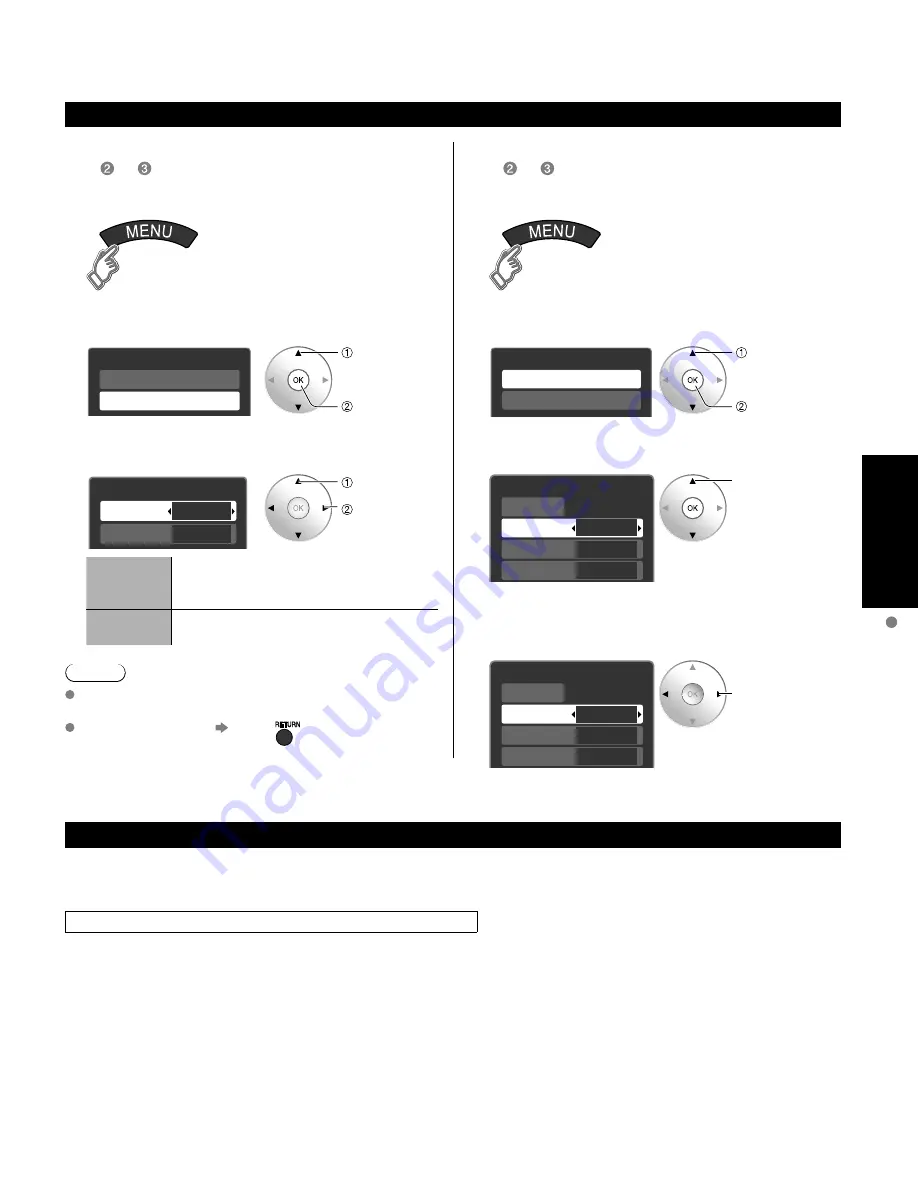
21
V
iewing
V
iewing from SD Card
To change the view (slide show mode, adjusting images, etc.)
■
To set up the slide show mode
In or
1
Display “Photo menu”
2
Select “Setup slide show”
Photo menu
Picture
Setup slide show
select
“Setup
slide
show”
ok
3
Select the item and adjust
Setup slide show
Disp. time
Repeat
5
On
Select
Adjust
Disp. time
You can set how many seconds each
image is displayed in Slide show
mode. (1-10/15/20/30/45/60/120 sec)
Repeat
Turn the slide show Repeat function
On or Off.
Note
For large image sizes, the display time will be longer
than the number of seconds set.
To stop in mid-cycle Press
■
To adjust picture
In or
1
Display “Photo menu”
2
Select “picture”
Photo menu
Picture
Setup slide show
select
“Picture”
ok
3
Select the item
Picture menu (p. 28)
Picture
1/2
Picture mode
Picture
Reset
Brightness
Vivid
0
0
select
4
Adjust or select
Picture
1/2
Picture mode
Picture
Reset
Brightness
Vivid
0
0
Adjust
or
Select
Viewing from a GalleryPlayer SD Card
You can view high-definition art and photography purchased on or downloaded to an SD card. GalleryPlayer provides pre-loaded
SD cards with copy-protected imagery and images for download to your computer that can be saved on an SD card for display on
your television.
GalleryPlayer images are available for a fee from GalleryPlayer, Inc.
Содержание TH-46PZ850U
Страница 65: ...65 FAQs etc Note Limited Warranty for Canada ...
Страница 128: ...62 Nota ...
Страница 129: ...63 Nota ...
Страница 130: ...64 Nota ...






























