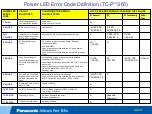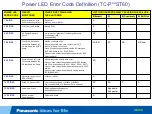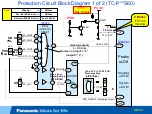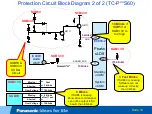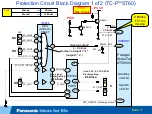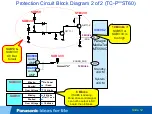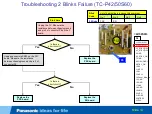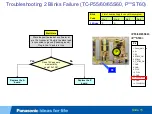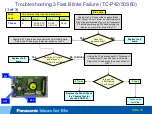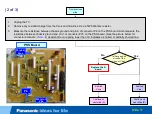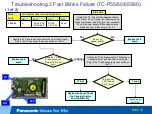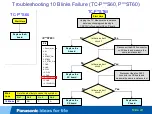Troubleshooting 3 Fast Blinks Failure (TC-P42/50S60)
Yes
Unplug the TV. Connect the negative (Black
lead) of your DC volt- meter on chassis ground.
Place the positive lead of on pin 3 of connector
P6 on the power supply. While observing the
display on your meter, plug-in the TV.
No
Does 15V
appear briefly?
Start Here
Replace the K
board
Replace the P
board
Does the TV turn on
and stays on?
(Power LED is not light.)
No (3 blinks)
Yes
Unplug the TV and remove connector A1 from the A board.
Plug in the TV and press the power switch on the TV.
Unplug the TV and reconnect A1. Disconnect
connectors A31 and A32 from the A board.
Plug-in the TV and press the power switch on
the TV.
Is the power
LED blinking
3 or 8 times?
Slide 16
3 times
8 Times
Continue on
next slide
( 1 of 3)
Panel
SC/SS
(“42: SN)
“42/50: PSS
“55/60/65: P
A
3 Blinks
No.4
No.3
No.2
No.1
List of boards likely to cause this symptom.
Blink
Code
Replace the Panel (Check
the C boards first for
shorted SUB3.3V).
A
A
A31
A32
A1
Содержание TC-P2013TI
Страница 35: ...Video Lines Troubleshooting Slide 35 ...
Страница 36: ...Troubleshooting Picture Distortions Slide 36 ...
Страница 37: ...Troubleshooting Picture Distortions Slide 37 ...
Страница 39: ...Test Patterns Slide 39 ...
Страница 40: ...Defective Panel Drive IC Slide 40 ...