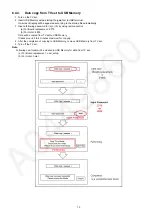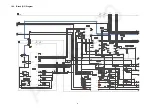Содержание TC-58AX800U
Страница 7: ...7 4 Specifications ...
Страница 24: ...24 8 2 33 EMI processing ...
Страница 25: ...25 ...
Страница 26: ...26 ...
Страница 27: ...27 ...
Страница 28: ...28 ...
Страница 29: ...29 ...
Страница 30: ...30 ...
Страница 31: ...31 ...
Страница 32: ...32 ...
Страница 33: ...33 ...
Страница 34: ...34 ...
Страница 35: ...35 ...
Страница 42: ...42 11 3 Wiring 2 ...
Страница 43: ...43 11 4 Wiring 3 ...
Страница 44: ...44 11 5 Wiring 4 11 6 Wiring 5 ...