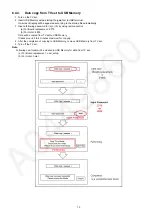19
8.2.9.
WiFi Cable
1. Remove the screw (THEJ036J).
2. Remove the WiFi Cable.
8.2.10. P-Panel
1. Disconnect the connectors P2, P4 and P5.
2. Remove the 6 screws (THEJ036J).
3. Remove the P-Panel.
4. Remove the Barrier P-PCB.
8.2.11. A-Panel
1. Remove the 3 screws (THEJ036J).
2. Remove the Side AV bracket.
3. Remove the Bottom AV bracket.
4. Disconnect the connectors A02, A10, A12, A20, A23,
A40, A41 and A43.
5. Disconnect the flexible cables A15 and A16.
6. Remove the 5 screws (THEJ036J).
7. Remove the A-Panel.
8.2.12. GK-Panel
1. Disconnect the connector GK4.
2. Remove the Key button bracket.
Содержание TC-58AX800U
Страница 7: ...7 4 Specifications ...
Страница 24: ...24 8 2 33 EMI processing ...
Страница 25: ...25 ...
Страница 26: ...26 ...
Страница 27: ...27 ...
Страница 28: ...28 ...
Страница 29: ...29 ...
Страница 30: ...30 ...
Страница 31: ...31 ...
Страница 32: ...32 ...
Страница 33: ...33 ...
Страница 34: ...34 ...
Страница 35: ...35 ...
Страница 42: ...42 11 3 Wiring 2 ...
Страница 43: ...43 11 4 Wiring 3 ...
Страница 44: ...44 11 5 Wiring 4 11 6 Wiring 5 ...