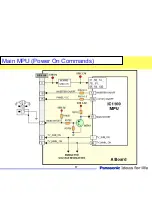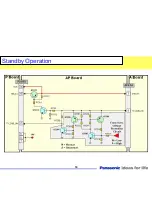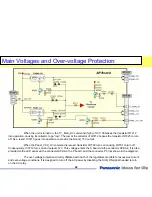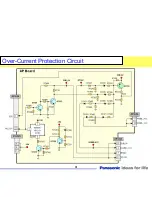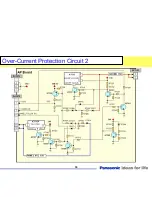MPU SOS Inputs and Blink Codes
MPU SOS Inputs and Blink Codes
30
One Blink:
One blink of the power LED indicates a problem in the inverter circuit located on the LCD panel. The inverter
board is not to be repaired in the field. Therefore a replacement is required.
Three Blinks:
Three blinks of the power LED indicates an over-current or over-voltage condition in one of the DC supplies
of the AP board. The AP board is repairable. Therefore the use of an ohmmeter and peak-hold-voltmeter is required to
determine the cause of the shutdown. An over-voltage condition is definitely a defect of the AP board. An over-current
condition may be due to a short circuit located in the AP board, A board, or the LCD panel.
Five, Seven, or Eight Blinks:
The A board is responsible for five, seven or eight blinks of the power LED. The MAIN +3.3V,
MAIN +5V, and MAIN +9V sources are all produced on the A board. The detection input pins of the MPU, IC1100, monitor
for their presence.
Four or Six Blinks:
The AP board is responsible for four or six blinks of the power LED. The DTV9V, and SUB_5V
sources are produced on the AP board. The MPU IC1100 monitors for their presence when the unit is connected to AC
Power. A short or open circuit on the A board may also be responsible for their absence.
Nine Blinks:
Nine blinks of the power LED is due a short circuit in the audio output circuit (s) of the unit. The audio output
circuit is located on the A board. Confirm the status of the speakers. If defective, perform a replacement. If ok, replace the A
board.
Ten Blinks:
Ten blinks of the power LED indicates a malfunction of IC4200, the frame converter. This IC resides on the A
board. Therefore ten blinks of the power LED requires the replacement of the A board.
Содержание TC-32LX85 Operating Manual (English
Страница 6: ...Purposely Left Blank Purposely left blank 6 ...
Страница 15: ...P Board P Board Main Power Board Main Power Board 15 T801 D821 ...
Страница 17: ...Main MPU Power On Commands Main MPU Power On Commands 17 ...
Страница 19: ...Standby Operation Standby Operation 19 ...
Страница 24: ...Purposely Left Blank Purposely left blank ...
Страница 25: ...Video Process Block Diagram Video Process Block Diagram 25 ...
Страница 27: ...Audio Process Block Diagram Audio Process Block Diagram 27 ...
Страница 29: ...MPU SOS Inputs and Blink Codes MPU SOS Inputs and Blink Codes 29 ...
Страница 31: ...Over Over Current Protection Circuit Current Protection Circuit 31 ...
Страница 33: ...Over Over Current Protection Circuit 2 Current Protection Circuit 2 33 ...
Страница 35: ...35 Power LED Timing Table ...
Страница 36: ...36 Power LED Timing Table ...
Страница 39: ...39 Check Point A Board ...
Страница 48: ...Purposely Left Blank Purposely left blank ...
Страница 63: ...2008 LCD Television Models TC 37LZ85U TC32LX85 LCD Display Television Technical Guide 63 ...
Страница 69: ...TC37LZ85 Signal Circuit Block Diagram TC37LZ85 Signal Circuit Block Diagram 69 ...
Страница 71: ...TC32LX85 Signal Circuit Block Diagram TC32LX85 Signal Circuit Block Diagram 71 ...
Страница 73: ...TC37LZ85 Audio Circuit Block Diagram TC37LZ85 Audio Circuit Block Diagram 73 ...
Страница 75: ...TC32LX85 Audio Circuit Block Diagram TC32LX85 Audio Circuit Block Diagram 75 ...
Страница 77: ...Power Supply Overview Power Supply Overview 77 ...
Страница 78: ...TC TC 37LZ85 Power Supply Description 37LZ85 Power Supply Description 78 ...
Страница 80: ...Self Self Check and Reset Function Check and Reset Function 80 ...
Страница 81: ...SOS and Power LED Indication SOS and Power LED Indication 81 ...
Страница 106: ...Internal Pattern Generator 1 Internal Pattern Generator 1 106 ...
Страница 107: ...Internal Pattern Generator 2 Internal Pattern Generator 2 107 ...
Страница 108: ...Internal Pattern Generator 3 Internal Pattern Generator 3 108 ...
Страница 109: ...Copy data to SD card 1 Copy data to SD card 1 109 ...
Страница 110: ...Copy data to SD card 2 Copy data to SD card 2 110 ...
Страница 111: ...Copy data to SD card 3 Copy data to SD card 3 111 ...
Страница 112: ...Copy data to SD card 4 Copy data to SD card 4 112 ...
Страница 113: ...Copy data to SD card 5 Copy data to SD card 5 113 ...
Страница 114: ...Copy data to SD card 6 Copy data to SD card 6 114 ...
Страница 115: ...Copy Data from the SD Card to the TV 1 Copy Data from the SD Card to the TV 1 115 ...
Страница 116: ...Copy Data from the SD Card to the TV 2 Copy Data from the SD Card to the TV 2 116 ...
Страница 117: ...Copy Self Check Data to the SD Card 1 Copy Self Check Data to the SD Card 1 117 ...
Страница 118: ...Copy Self Check Data to the SD Card 2 Copy Self Check Data to the SD Card 2 118 ...
Страница 119: ...Copy Self Check Data to the SD Card 3 Copy Self Check Data to the SD Card 3 119 ...
Страница 120: ...Local Maintenance 1 Local Maintenance 1 120 ...
Страница 121: ...Local Maintenance 2 Local Maintenance 2 121 ...
Страница 122: ...Local Maintenance 3 Local Maintenance 3 122 ...
Страница 123: ...Local Maintenance 4 Local Maintenance 4 123 ...
Страница 124: ...Local Maintenance 5 Local Maintenance 5 124 ...
Страница 125: ...Local Maintenance 6 Local Maintenance 6 125 ...
Страница 126: ...Local Maintenance 7 Local Maintenance 7 126 ...
Страница 127: ...Local Maintenance 8 Local Maintenance 8 127 ...
Страница 128: ...Picture Refresh Mode Picture Refresh Mode 128 ...