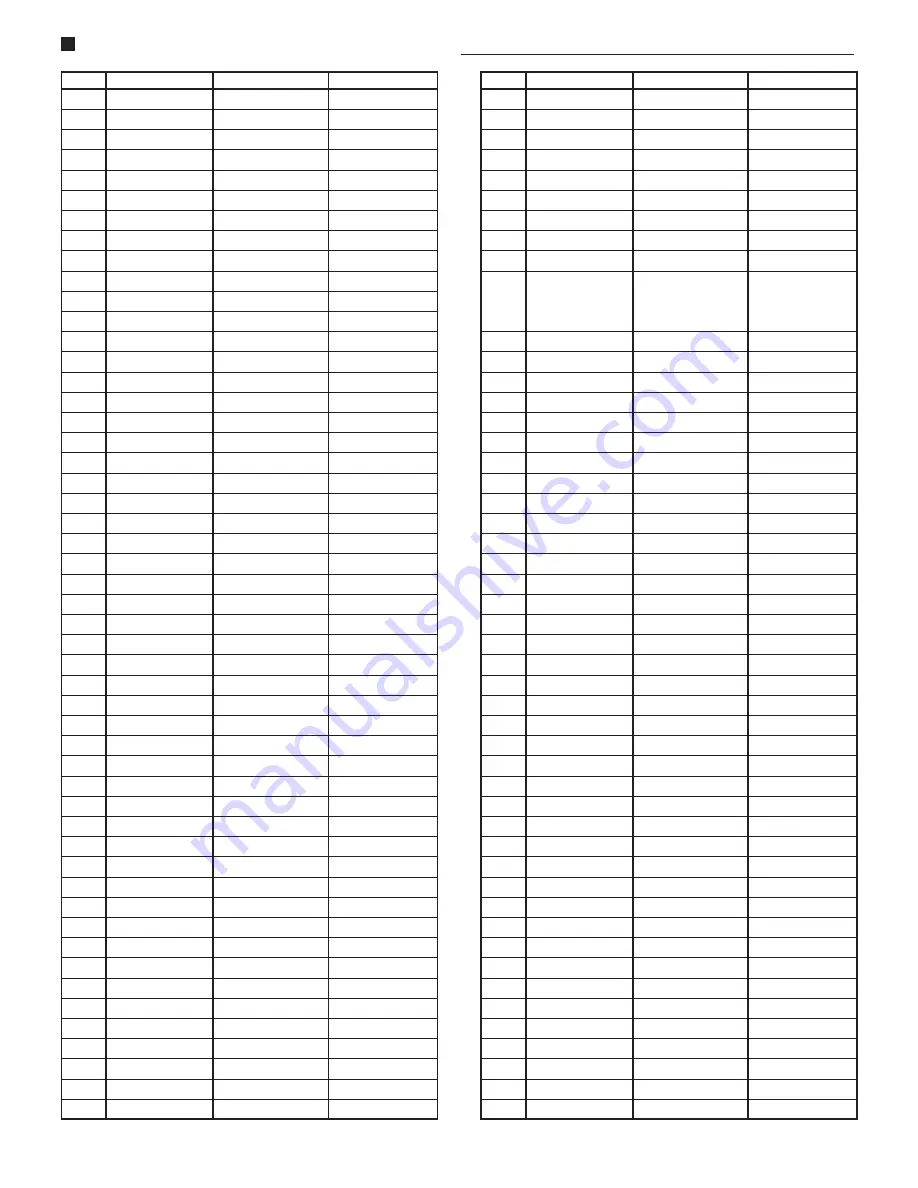
(
S
)
Especial Replacement Parts Table
C514
ECJ2VC1H102J
ECJ2VC1H122J
ECJ2VC1H122J
C518
ECA1EM4R7B
ECA1HM100B
ECA1HM100B
C552
ECKR2H222KB5
ECKR2H102KB5
ECKR2H102KB5
C562
ECWF2394JBB
ECWF2474JBB
ECWF2474JBB
C563
ECWH12H822JS
ECWH12H123JS
ECWH12H123JS
C564
ECKW3D681JBP
ECKW3D152JBP
ECKW3D152JBP
C565
ECKW3D222JBP
ECKW3D821JBP
ECKW3D821JBP
C567
- - - - - o - - - - -
ECQM2473JZW
ECQM2473JZW
C746
- - - - - o - - - - -
ECJ2VB1C224K
ECJ2VB1C224K
C751
- - - - - o - - - - -
ECEA1EN330UB
ECEA1EN330UB
C752
- - - - - o - - - - -
ECEA1EN330UB
ECEA1EN330UB
C753
- - - - - o - - - - -
ECEA1EN330UB
ECEA1EN330UB
C754
- - - - - o - - - - -
ECQB1H104JM3
ECQB1H104JM3
C755
- - - - - o - - - - -
ECQB1H104JM3
ECQB1H104JM3
C756
- - - - - o - - - - -
ECA1CM221B
ECA1CM221B
C757
- - - - - o - - - - -
ECA1VM221B
ECA1VM221B
C758
- - - - - o - - - - -
ECQE1395KNB
ECQE1395KNB
C759
- - - - - o - - - - -
ECJ2VB1H223K
ECJ2VB1H223K
C760
- - - - - o - - - - -
ECJ2VC1H101J
ECJ2VC1H101J
C824
EC0S2GP221CB
EC0S2GP331DA
EC0S2GP331DA
D558 - - - - - o - - - - -
RS3FS
RS3FS
D559 - - - - - o - - - - -
RU2M
RU2M
D751 - - - - - o - - - - -
MA4200MTA
MA4200MTA
D752 - - - - - o - - - - -
MA2270B
MA2270B
D801 TAP2B0001
TAP4GA0005
TAP4GA0005
D805 - - - - - o - - - - -
TAP4GA0005
TAP4GA0005
IC1
NBT2048S
NBT2048S
NBT2048S
IC801 STRF6654LF53
STRF6656LF53
STRF6656LF53
L551
ELH5LZ43Z
ELH5LZ44Z
ELH5LZ44Z
L751
- - - - - o - - - - -
ELC18B301L
ELC18B301L
L752
- - - - - o - - - - -
EXCELDR35V
EXCELDR35V
Q351 2SC1573AH
2SC3063RL
2SC3063RL
Q352 2SC1573AH
2SC3063RL
2SC3063RL
Q353 2SC1573AH
2SC3063RL
2SC3063RL
Q501 2SC1573AH
2SC4212HLB
2SC4212HLB
Q750 - - - - - o - - - - -
2SD601ATX
2SD601ATX
Q751 - - - - - o - - - - -
2SD601ATX
2SD601ATX
Q752 - - - - - o - - - - -
2SA564AQRTA
2SA564AQRTA
Q753 - - - - - o - - - - -
2SD1266LB
2SD1266LB
Q754 - - - - - o - - - - -
2SD601ATX
2SD601ATX
Q756 - - - - - o - - - - -
2SD601ATX
2SD601ATX
R351 ERG2FJ153H
ERG2FJ123H
ERG2FJ123H
R352 ERG2FJ153H
ERG2FJ123H
ERG2FJ123H
R353 ERG2FJ153H
ERG2FJ123H
ERG2FJ123H
R357 ERDS2TJ391T
ERDS2TJ271T
ERDS2TJ271T
R358 ERDS2TJ391T
ERDS2TJ271T
ERDS2TJ271T
R359 ERDS2TJ391T
ERDS2TJ271T
ERDS2TJ271T
R360 ERDS2TJ822T
ERDS2TJ272T
ERDS2TJ272T
R361 ERDS2TJ822T
ERDS2TJ272T
ERDS2TJ272T
R362 ERDS2TJ822T
ERDS2TJ272T
ERDS2TJ272T
R402 ERJ6GEYJ393V
ERJ6GEYJ333V
ERJ6GEYJ333V
Ref. No.
TC-20G12P
TC-29G12P
TC-29G12PU
R406 ERDS1FJ1R5P
ERDS1FJ1R0P
ERDS1FJ1R0P
R407 ERJ6GEYJ562V
ERJ6GEYJ332V
ERJ6GEYJ332V
R415 ERDS1FJ4R7T
ERDS1FJ2R2T
ERDS1FJ2R2T
R504 ERJ6GEYJ821V
ERJ6GEYJ681V
ERJ6GEYJ681V
R505 ERJ6GEYJ472V
ERJ6GEYJ562V
ERJ6GEYJ562V
R512 ERG2FJ562H
ERG2FJ392H
ERG2FJ392H
R528 ERDS2TJ102T
ERDS2TJ331T
ERDS2TJ331T
R550 ERG3FJ182H
ERG3FJ392H
ERG3FJ392H
R551 - - - - - o - - - - -
ERG3FJ392H
ERG3FJ392H
R552 ERX3FJ4R7
- - - - - o - - - - -
- - - - - o - - - - -
R553 ERDS1FJ101T
- - - - - o - - - - -
- - - - - o - - - - -
R558 ERQ1CJP4R3S
ERQ1CKPR56S
ERQ1CKPR56S
R561 - - - - - o - - - - -
ERG2FJ102H
ERG2FJ102H
R562 ERG2FJ122H
- - - - - o - - - - -
- - - - - o - - - - -
R564 ER050PKF2103
ER050PKF1373
ER050PKF1373
R742 - - - - - o - - - - -
ERJ6GEYJ102V
ERJ6GEYJ102V
R750 - - - - - o - - - - -
ERJ6GEYJ681V
ERJ6GEYJ681V
R753 - - - - - o - - - - -
ERJ6GEYJ103V
ERJ6GEYJ103V
R754 - - - - - o - - - - -
ERG3FJ562
ERG3FJ562
R755 - - - - - o - - - - -
ERJ6GEYJ683V
ERJ6GEYJ683V
R756 - - - - - o - - - - -
ERJ6GEYJ103V
ERJ6GEYJ103V
R757 - - - - - o - - - - -
ERJ6GEYJ334V
ERJ6GEYJ334V
R758 - - - - - o - - - - -
ERJ6GEYJ393V
ERJ6GEYJ393V
R759 - - - - - o - - - - -
ERJ6GEYJ152V
ERJ6GEYJ152V
R760 - - - - - o - - - - -
EVND8AA03B53
EVND8AA03B53
R761 - - - - - o - - - - -
EVND8AA03B14
EVND8AA03B14
R762 - - - - - o - - - - -
ERJ6GEYJ182V
ERJ6GEYJ182V
R763 - - - - - o - - - - -
ERJ6GEYJ183V
ERJ6GEYJ183V
R764 - - - - - o - - - - -
ERJ6GEYJ393V
ERJ6GEYJ393V
R765 - - - - - o - - - - -
ERJ6GEYJ272V
ERJ6GEYJ272V
R766 - - - - - o - - - - -
ERDS2TJ362T
ERDS2TJ362T
R767 - - - - - o - - - - -
ERJ6GEYJ222V
ERJ6GEYJ222V
R768 - - - - - o - - - - -
ERQ2CJP100S
ERQ2CJP100S
R769 - - - - - o - - - - -
ERJ6GEYJ393V
ERJ6GEYJ393V
R770 - - - - - o - - - - -
ERJ6GEYJ752V
ERJ6GEYJ752V
R771 - - - - - o - - - - -
ERJ6GEYJ392V
ERJ6GEYJ392V
R772 - - - - - o - - - - -
ERJ6GEYJ102V
ERJ6GEYJ102V
R773 - - - - - o - - - - -
ERJ6GEYJ102V
ERJ6GEYJ102V
R774 - - - - - o - - - - -
ERJ6GEYJ152V
ERJ6GEYJ152V
R775 - - - - - o - - - - -
ERJ6GEYJ272V
ERJ6GEYJ272V
R776 - - - - - o - - - - -
ERJ6GEYJ823V
ERJ6GEYJ823V
R777 - - - - - o - - - - -
ERJ6GEYJ473V
ERJ6GEYJ473V
R778 - - - - - o - - - - -
ERJ6GEYJ473V
ERJ6GEYJ473V
R801 TAR26NJ2R2Z
TAR26NJ1R2Z
TAR26NJ1R2Z
R805 ERW2PKR15C
ERW2PKR22C
ERW2PKR22C
R814 - - - - - o - - - - -
ERW2PKR22C
ERW2PKR22C
R815 - - - - - o - - - - -
ERF5ZJ121
ERF5ZJ121
R817 - - - - - o - - - - -
ERC12ZGM825D
ERC12ZGM825D
R822 - - - - - o - - - - -
TAR26NJ1R2Z
TAR26NJ1R2Z
T501
ETH19Y70AYM
TLH15452
TLH15452
T551
KFT3AB119F1
KFT4AB143F
KFT4AB143F
Ref. No.
TC-20G12P
TC-29G12P
TC-29G12PU
TC-20G12P / TC-29G12P / TC-29G12PU
Содержание TC-20G12P
Страница 27: ... 27 TC 20G12P TC 29G12P TC 29G12PU Main Board Schematic Diagram TC 20G12P TC 29G12P TC 29G12PU ...
Страница 31: ... 31 TC 20G12P TC 29G12P TC 29G12PU A C Board Components side Top view ...
Страница 32: ... 32 TC 20G12P TC 29G12P TC 29G12PU A C Board Foil side Bottom view ...
Страница 33: ... 33 TC 29G12P TC 29G12PU Cabinet Parts Location ...
Страница 41: ......
Страница 42: ...Panasonic do Brasil Ltda CS GROUP TECHNICAL SUPPORT ...

















